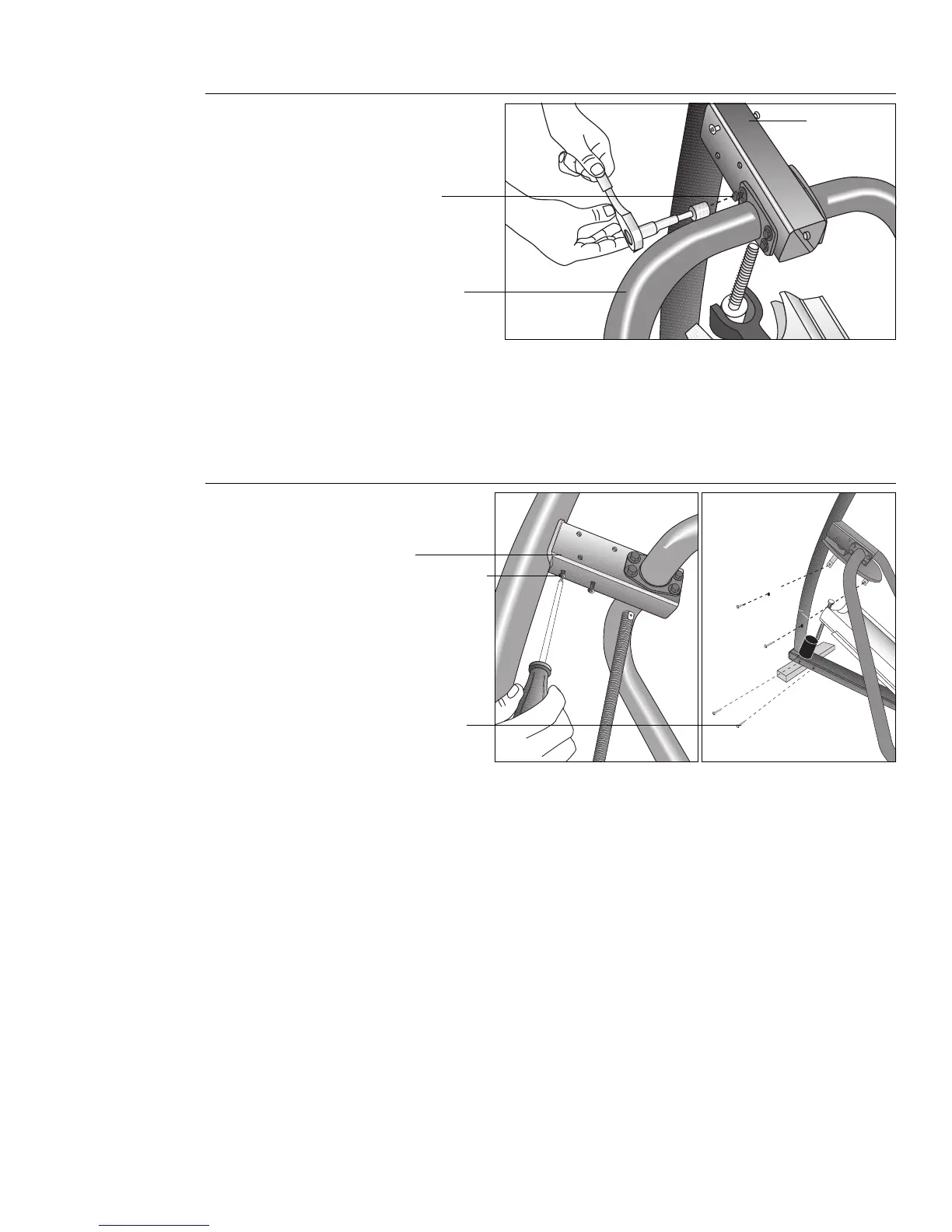page 17
21. Remove cover fasteners from EFX. Diagram 13. Use a phillips head screw-
driver to remove:
• two screws, one on each side of the upright bracket support
• four screws, two on each side of the base tube near the lift motor
• two screws from the base of the upright bracket support. Note that the screw
closest to the ramp is 3/4-inch in length. (Refer to Diagram 14.)
Diagram 13
Remove cover
fasteners.
Diagram 12
Tighten the
mounting bolts.
20. Tighten all mounting screws. Start with the eight bolts that attach the frame
stabilizers to the base frame. Alternately tighten each bolt to help pull the rest of
the parts into alignment. Then, proceed with tightening the four bolts installed in
each of the two upright support brackets (see Diagram 12) and next, the two
bolts that secure the upright support to the base frame.
Remove fasteners.
Bolts (F) and
washers (G)
Frame stabilizer
Upright
support
bracket
Remove fasteners
from base tube.
Upright bracket
support