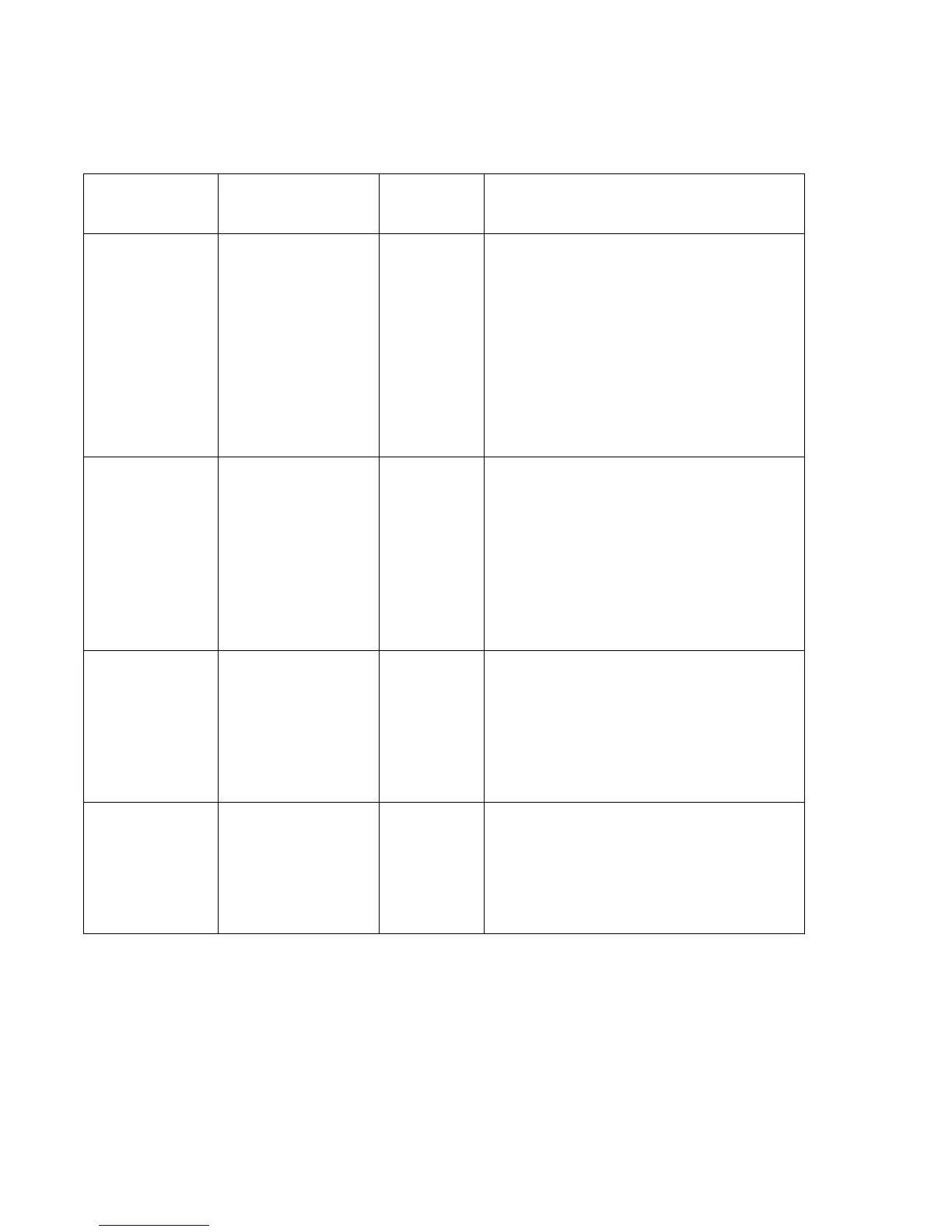© Precor Incorporated, Unauthorized Reproduction and Distribution Prohibited by Law Page 43
P80 Workout Limits Menu Table
Use the on-screen
keypad or the up and
down arrows to
enter the maximum
workout duration
allowed on this
fitness equipment.
60 minutes
Touch
.
1 The on-screen keypad will appear,
2 Enter the desired duration using the
keypad. If an error was made while
typing in the duration number, press the
back space key on the keypad to delete
the last entry.
3 Touch
to exit to the Workout
Limits screen.
♦ 1 second
♦ 5 seconds
♦ 15 seconds
♦ 30 seconds
♦ 60 seconds
♦ 120 seconds
♦ 300 seconds
30 seconds
1 Touch
.
2 Touch on a radio button next to the
desired time, a dot will then fill the
radio button next to the selection.
3 Touch
to exit to the Workout Limits
Settings menu.
♦ No Time Out
♦ 30 seconds
♦ 60 seconds
♦ 120 seconds
60 seconds
1 Touch
.
2 Touch on a radio button next to the
desired time, a dot will then fill the
radio button next to the selection.
3 Touch
to exit to the Workout Limits
Settings menu.
Resistance
Range (RBK,
UBK only)
♦ Low
♦ Medium
♦ High
High
1 Touch
2 Touch on the radio button next to Low,
Medium, or High, a dot will fill the radio
button next the selection.
3 Touch
to exit to the Display menu.
