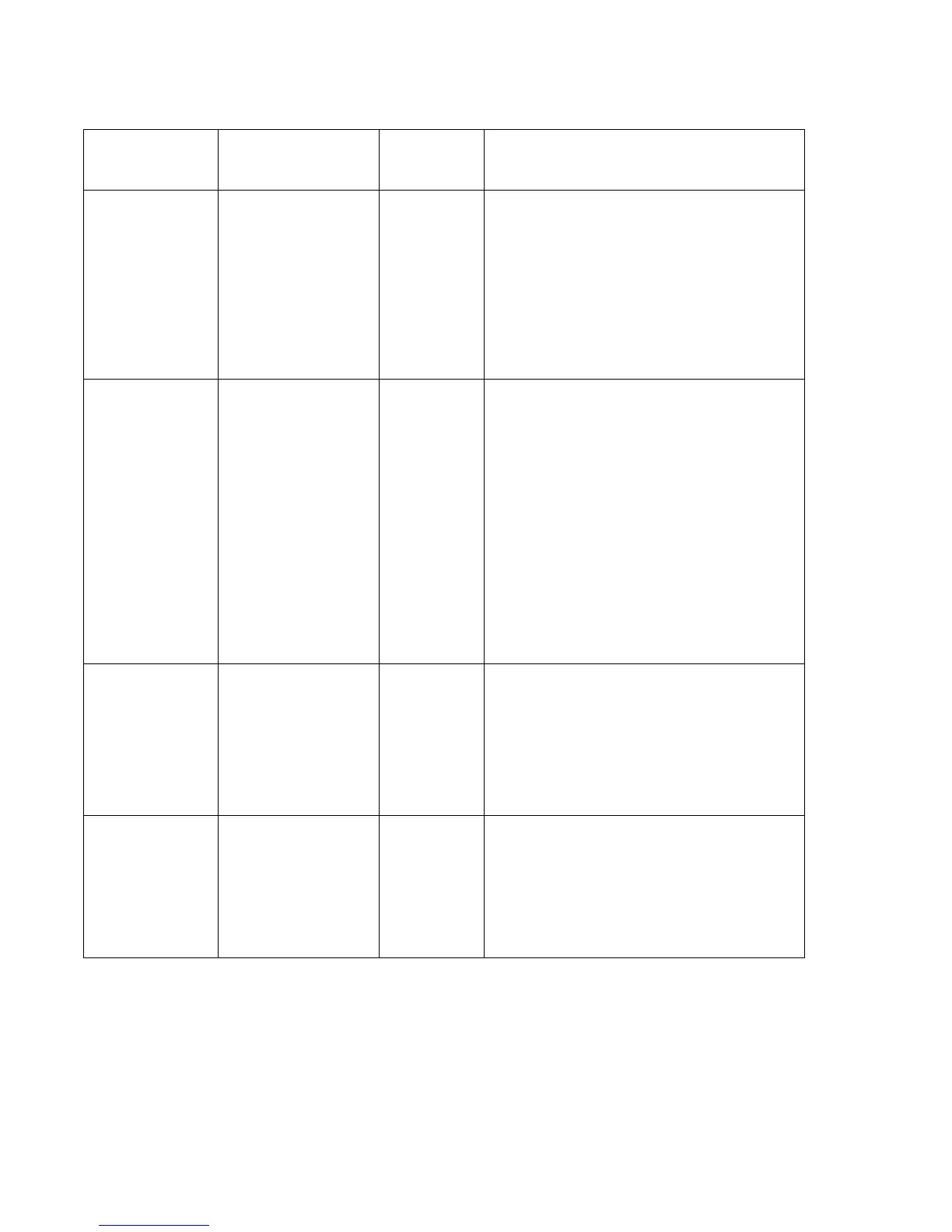© Precor Incorporated, Unauthorized Reproduction and Distribution Prohibited by Law Page 44
1-16 mph 16 mph
1 Touch
2 The on-screen keypad will appear,
enter the desired duration using the
keypad.
3 Touch
to exit to the Workout
Limits screen.
TRM 883 Cross
Ramp incline range
can be set to 0%-
15%.
TRM 885 Cross
Ramp incline range
can be set to 0% to
15% Note: the incline
range is -3% to 15%
but the limit can only
be set from 0% to
15%
15
1 Touch
2 The on-screen keypad will appear,
enter the desired duration using the
keypad.
3 Touch
to exit to the Workout
Limits screen.
♦ ON
♦ OFF
ON
1 Touch
2 Touch on a radio button next to either
, a dot will then fill the radio
button next to the selection.
3 Touch
to exit to the Workout Limits
menu.
Cross Ramp
Auto Level
(EFX only)
Cross Ramp Auto
level settings are
from 1% to 20%
10
1 Touch
2 Touch the to move auto level to
the desired setting.
3 Touch
to exit to the Workout Limits
menu.
Touch BACK to exit "Workout Limits" (back to "System Settings" menu).
