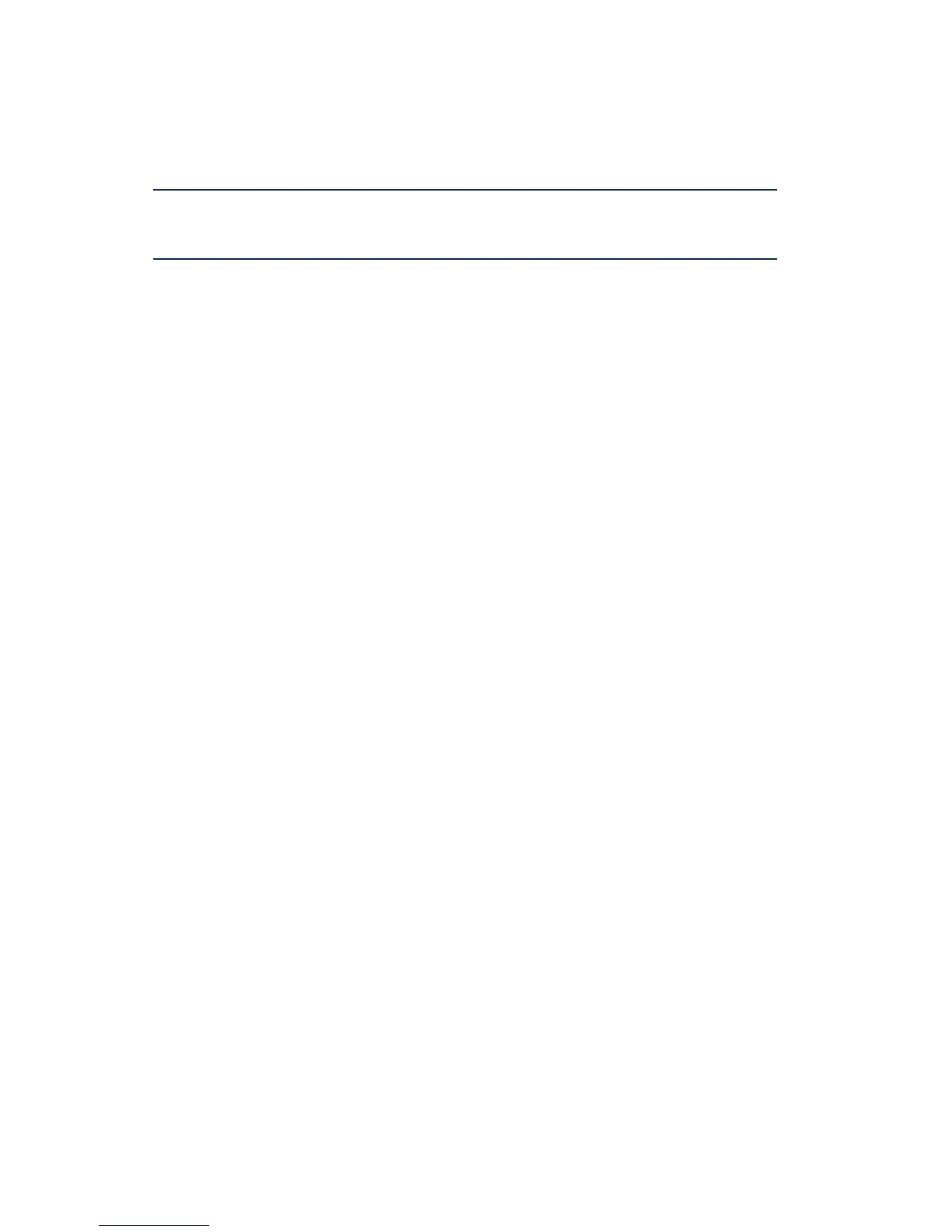© Precor Incorporated, Unauthorized Reproduction and Distribution Prohibited by Law Page 54
6 A software package or list of software packages will be displayed on the P80 console screen. Touch
the spot on the P80 console screen displaying the software package required.
Note: PRECOR customer service will specify which software package is required
when the service is requested to update P80 Console software. If you are unsure of
which software package should be installed, contact PRECOR customer service.
7 Touch Install and the P80 console will start the software installation process (this will take some
time). Once the P80 finishes copying the files, a message on the screen will instruct you that it is safe
to remove the USB Flash Drive device from the P80 USB port. The software installation process can
take up to 45 minutes and the console will automatically reboot when it has finished.
8 Remove the USB Flash Drive from the P80 USB port only when the screen indicates that it is safe to
do so or at the "Welcome" screen.
9 When the P80 has completed rebooting the Welcome screen will be displayed. The installation of the
software update is now complete.
10 Verify the correct version of software has been installed. This can be found by touching the world icon
in the upper left corner of the screen, the software version will be shown in the upper right hand
corner, or by accessing the main menu using the instructions provided in steps 1 and 2, then selecting
About. The software version will be displayed under Installed Bundle Version and should match the
package selected in step 5.
11 It is recommended that the software be flashed twice to ensure best performance.
12 Repeat steps 4 through 10 to update the software on additional consoles.
