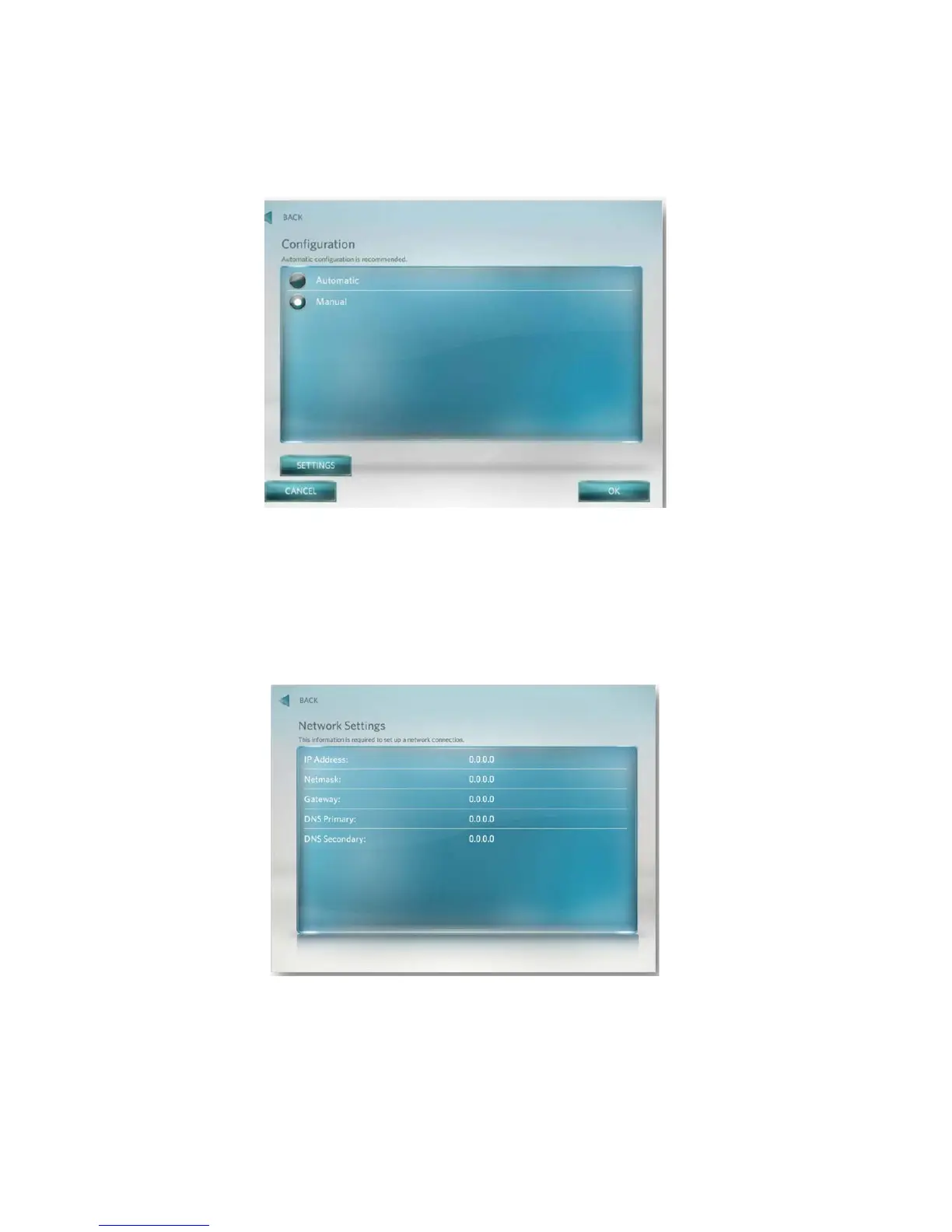© Precor Incorporated, Unauthorized Reproduction and Distribution Prohibited by Law Page 81
Figure 59: Connectivity Manual
9 Touch one of the network settings items from the Connectivity menu.
10 Enter the data acquired from the network administrator using the on-screen key pad, and then select
OK (IP Address, Netmask, Gateway, DNS Primary, DNS Secondary).
11 Repeat steps 9 and 10 for the remaining network settings.
Figure 60: Network Settings - Data Screen
12 Once a good IP Address is displayed, touch Preva® Server (from the "Connectivity" menu) to enter the
web address.
13 Enter na.preva.com by using the on-screen key pad.
14 Touch OK.
