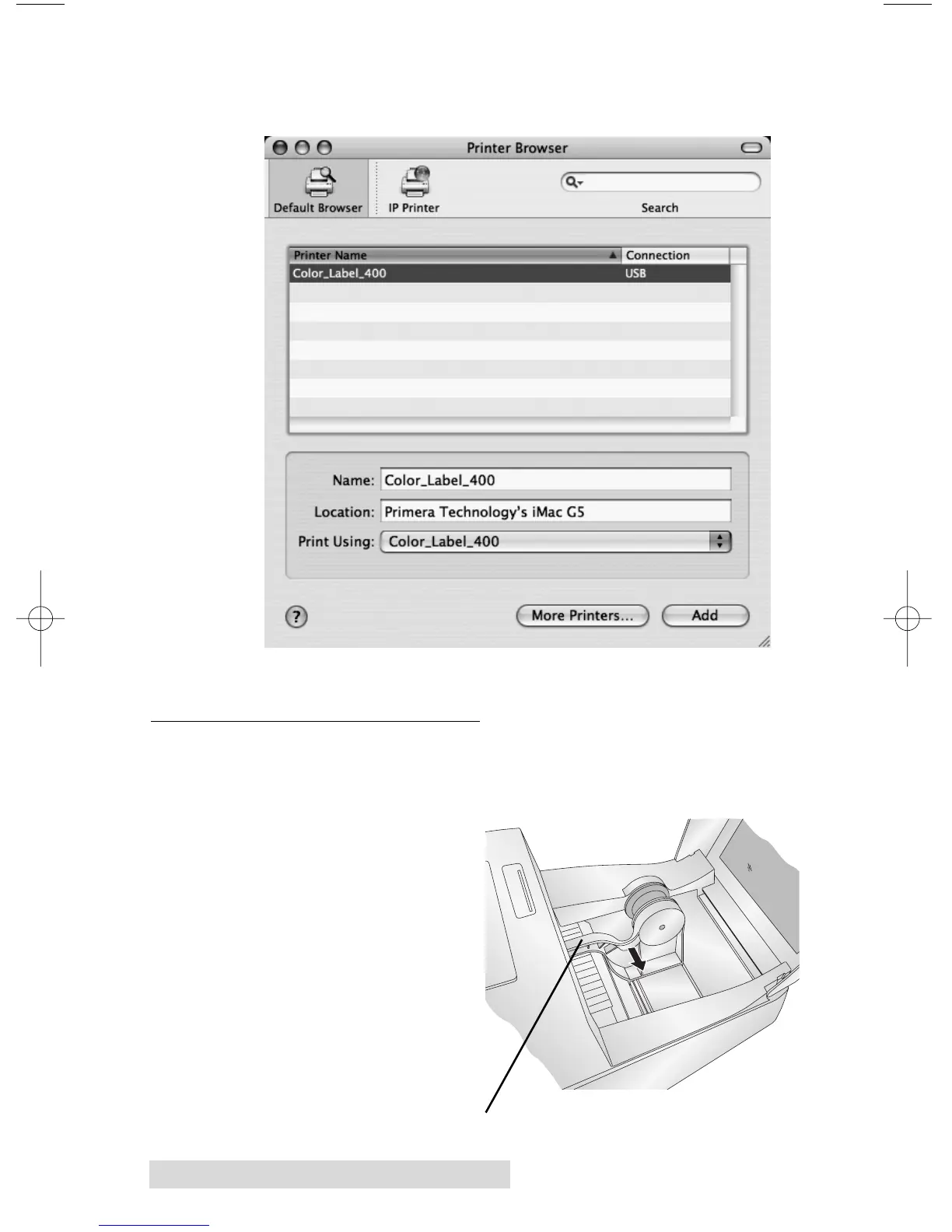8 Hardware and Software Settings
2. Click Add. Select the Color Label 400 from the list of
available printers. Click Add again.
Note: These instructions and screen captures are for use with OS 10.4.x
E. INSTALLING LABEL STOCK
Your printer will utilize a wide variety of paper label stock.
As long as the label stock is paper and can receive ink jet
printing and is within the
allotted size, it will work in
the printer. Primera carries
a large variety of paper
label stock that has been
converted and ready for
use with your printer.
1. Open the Top Cover.
2. Pull the spring loaded
label stock guide out far
enough to fit the label
stock.
Label Stock Guide
