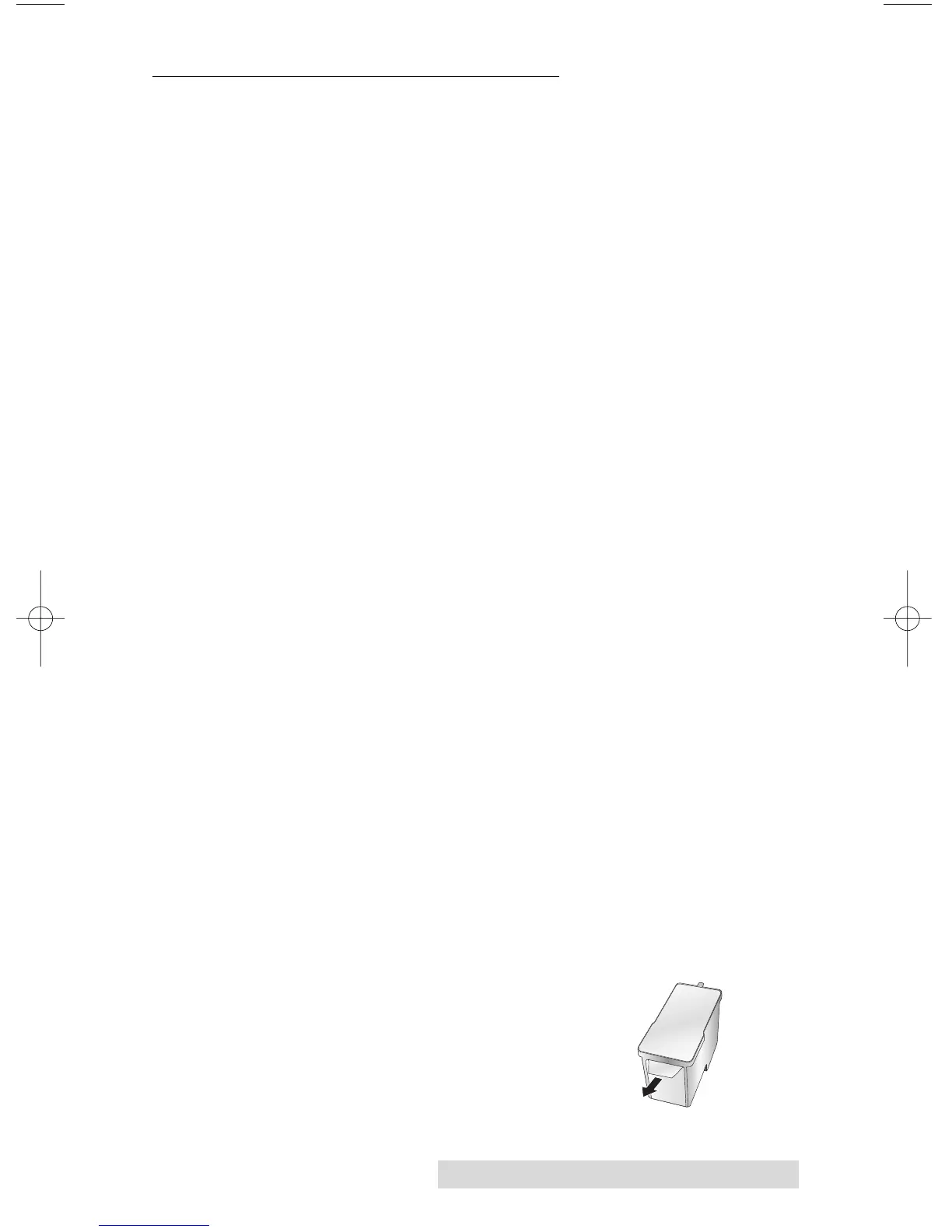Hardware and Software Settings 13
H. INSTALLING THE INK CARTRIDGE
Your printer has a built-in ink tracking system. This system is
designed to warn you if your ink cartridge is low on ink. This
ensures your labels will print properly and that the printer can
create large batches of labels unattended and worry-free.
In order to make this system work properly, the cartridge
must be changed using the procedure listed below. Failure
to follow this procedure could result in inaccurate ink level
tracking and could cause your print quality to suffer.
Ink cartridge is changed as follows:
If using a PC:
1. Click Start>Printers and Faxes
2. Right-click on the Color Label Printer Icon
3. Click on Printing Preferences from the drop-down menu
4. Find the option labeled "Clean/Change Cartridge &
Check Ink…" and click "Properties"
5. Click "Change Cartridge"
If using a Mac:
1. Open the Hard Drive \ Applications \ Utilities
2. Click on the Printer Setup Utility.
3. Select the Color Label Printer.
4. Click the Utility button on the menu bar.
5. Click the Change Cartridge button.
For Macintosh and PC:
6. Open the Top Cover of the printer
7. The Cartridge Carrier will align itself to the center of the
print area.
8. Press the Cartridge Cover Release to open the Cartridge
Holder.
9. Replace/install the cartridge copper end first.
10. Remove the new Cartridge from its
packaging. Be sure to remove the
protective tape covering the copper
contacts.
