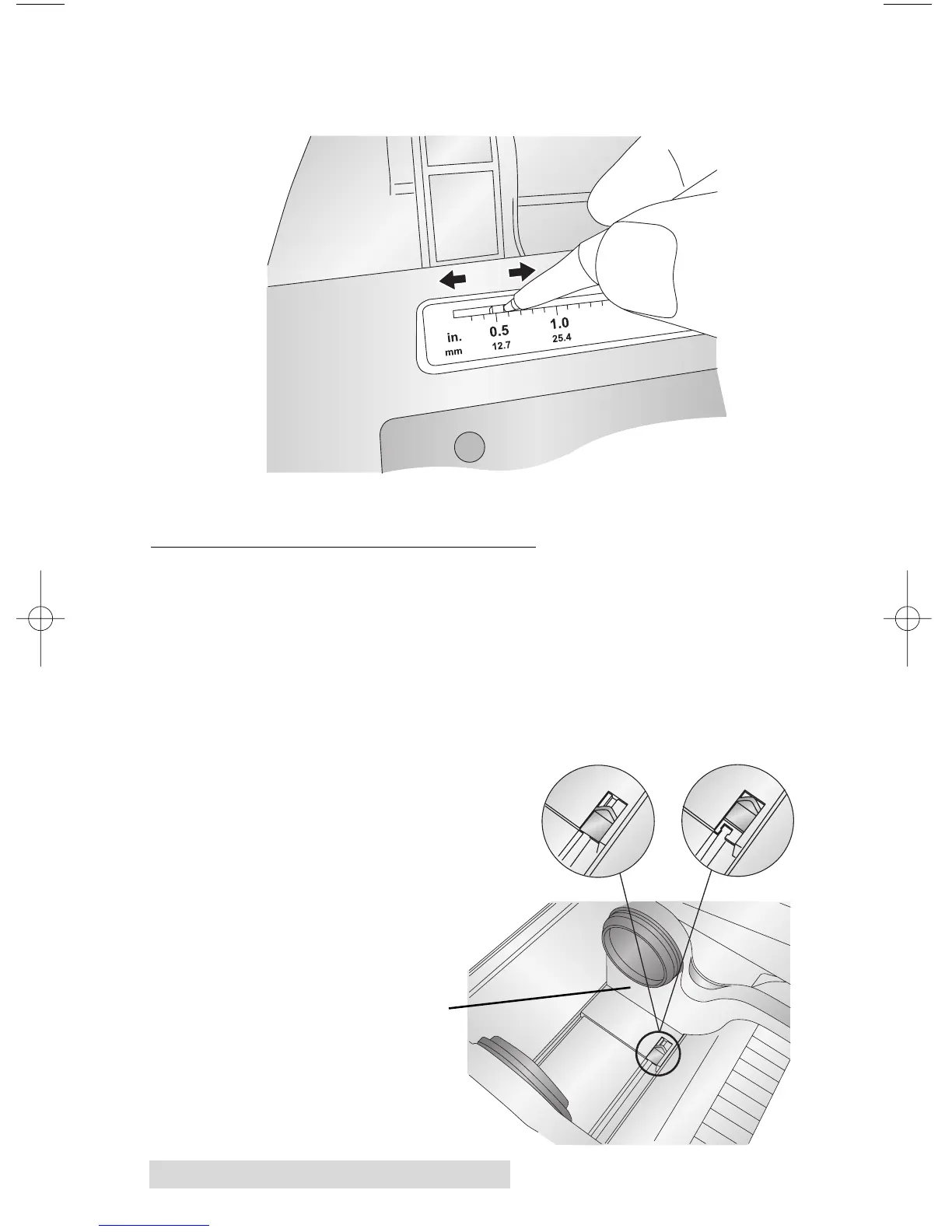12 Hardware and Software Settings
To adjust the sensor position use a pen to move the slide bar to
the correct postion.
G. USING FAN-FOLD LABEL STOCK
It is possible to use fan-fold label stock by feeding it through
the fan-fold slot in the the back of the printer.
Before feeding the fan-fold stock through the back of the
printer, lock the stock guide in the out position so the stock
guide rollers will not interfere with the label stock. The stock
guide is spring loaded
and under normal
circumstances it will
pinch any label stock roll
inserted into the printer.
To lock the stock guide
push the tab located on
the bottom of the move-
able stock guide.
Stock Guide
Locked
Unlocked
