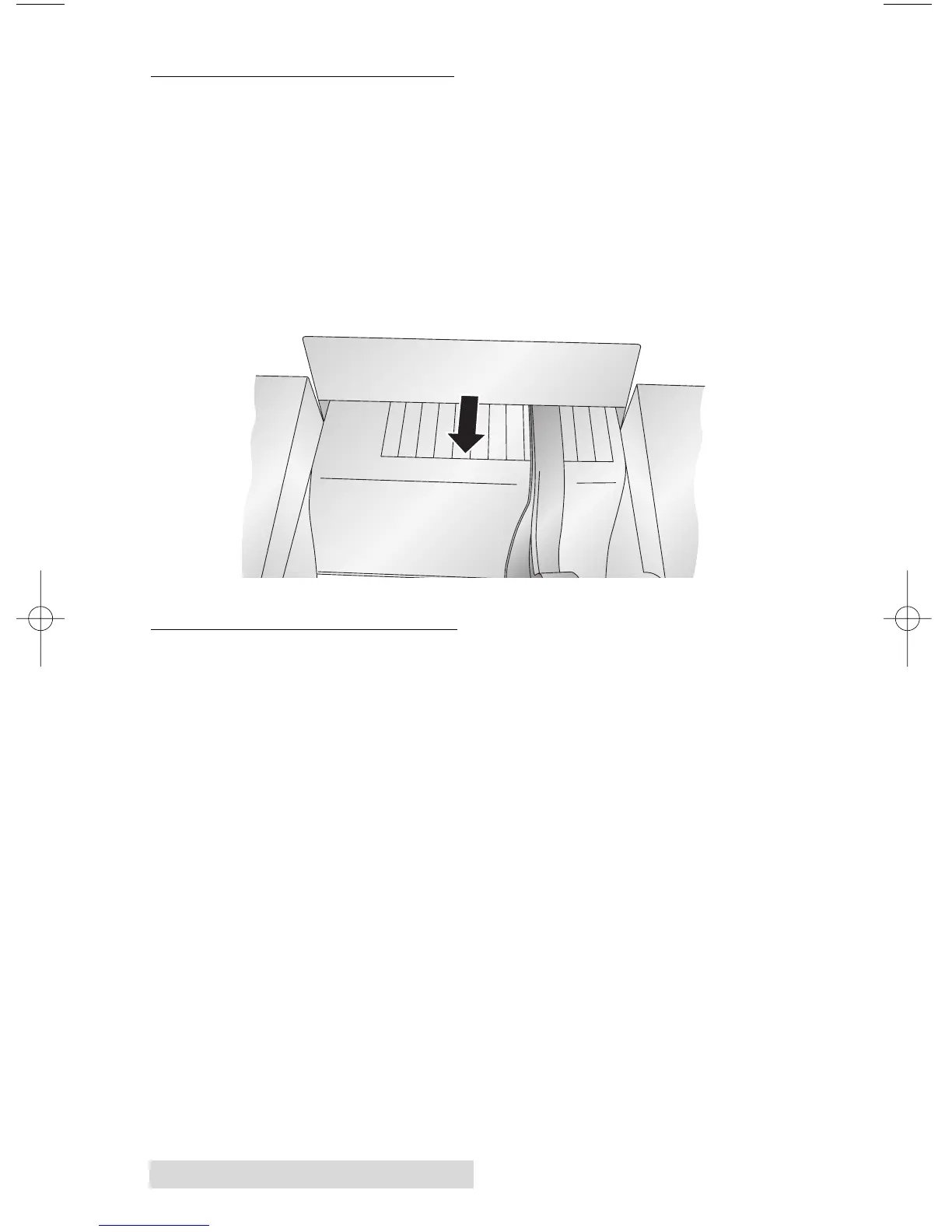48 Troubleshooting
C. CLEARING A LABEL JAM
If there is a label jam in the printer mechanism first attempt to
remove the jam by opening the cover and removing the jam
from the printer feed output area.
If the jam can not be located, it is possible to remove a cover
over the feed input area. Pull on the center of the cover as
shown below to release the tabs on the sides.
To prevent future jams, use rubbing alcohol to remove an
adhesive left in the printer feed area.
D. CLEANING THE PRINTER
If any ink has gotten on to the printer casing itself, the case of
the printer can be cleaned with an ammonia based window
cleaner and a lint-free cloth.
Over time, ink overspray may gather at the base of the printer.
The printer is designed using a vacuum system to gather most
of this ink on a series of saturation pads. Eventually, these
pads may need to be replaced. Contact tech support to
determine if pad replacement is necessary.
