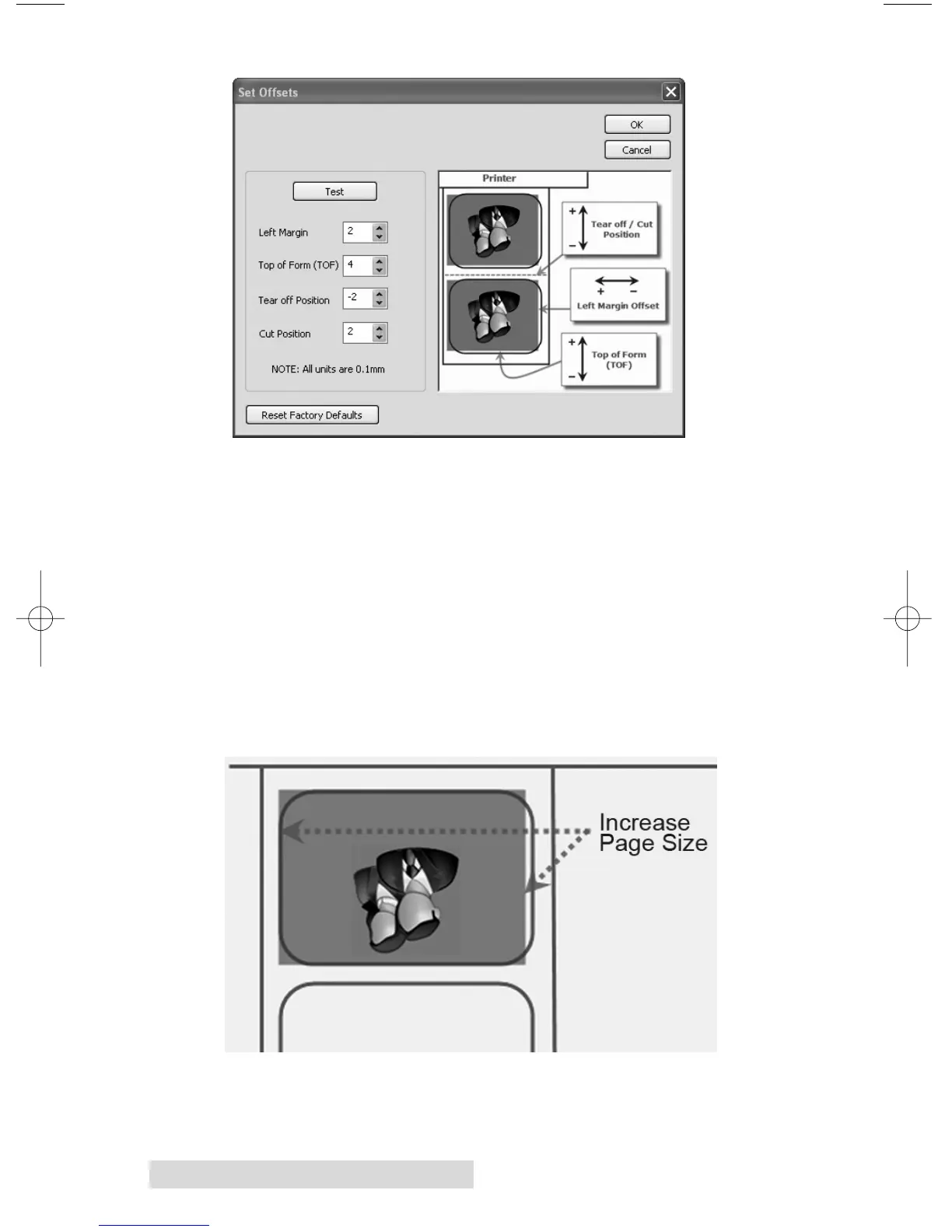46 Troubleshooting
Note: Often times a space on the right (printers left) side indicates a
margin around the label that is not being accounted for. The printer
is factory calibrated for a 2mm margin. A larger margin around the
label will cause a right (printers left) side space.
Page Size. Often the page size is not large enough for the
label. If this is the case you may see white space on the right
(printers left) side of the the label and no image over lap on
the opposite side. This indicates that the page size needs to
be increased. Increase the page size through the printer
preferences enough to cover the label.
