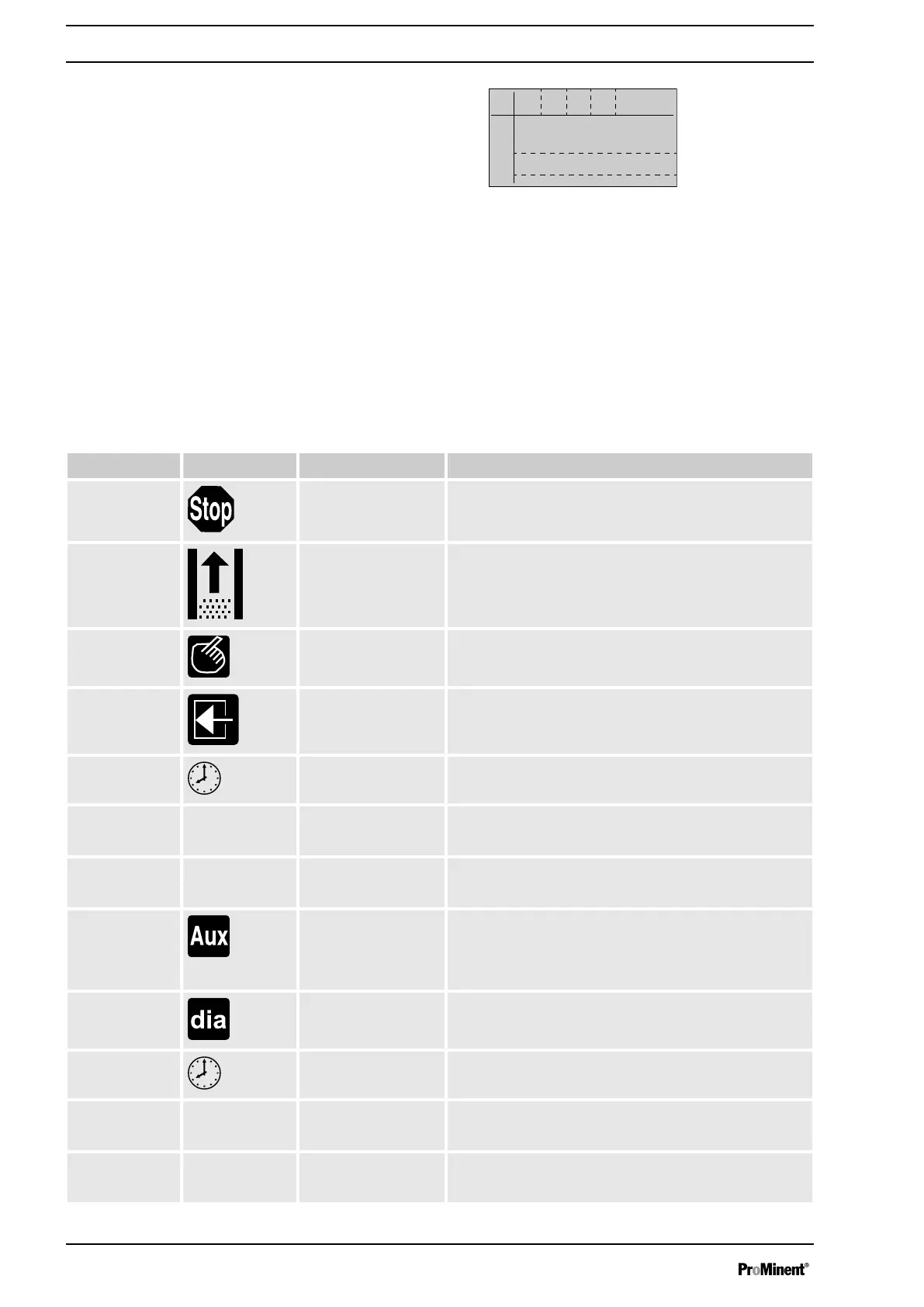1 Operating main display
2 Source indicator for stop
3 Auxiliary operation / Diaphragm break sensor deactivated
4 Module option
5 Mode
6 Main display
7 Secondary display
8 Display type (number of pages)
9 Other identifiers, error source indicator
10 Continuous display identifier (" i " as "Info")
The identifiers have the following meanings:
Field no. Icon Name Meaning
1 Stop The pump is stopped. Cause see field 2.
1 Priming The pump is currently priming (both
[arrow keys]
pressed).
2
Manual The pump was stopped manually.
2
External signal The pump was externally stopped by the Pause contact.
2
Timer The pump was stopped via the timer.
2 CAN
open
CANopen The pump was stopped via the external CAN bus.
2 Profi
bus
PROFIBUS
®
The pump was externally stopped by the PROFIBUS
®
.
3 Auxiliary The pump is currently pumping with the auxiliary fre‐
quency as the stroke rate.
During this time, the pump is in
„Manual“
operating
mode.
3
Diaphragm rupture A diaphragm rupture sensor is connected, but deacti‐
vated.
4 Timer The "Timer" option is active.
4 CAN
open
CANopen The "CANopen" option is active.
4 Profi
bus
PROFIBUS
®
The "PROFIBUS
®
" option is active.
Overview of equipment and control elements
16
