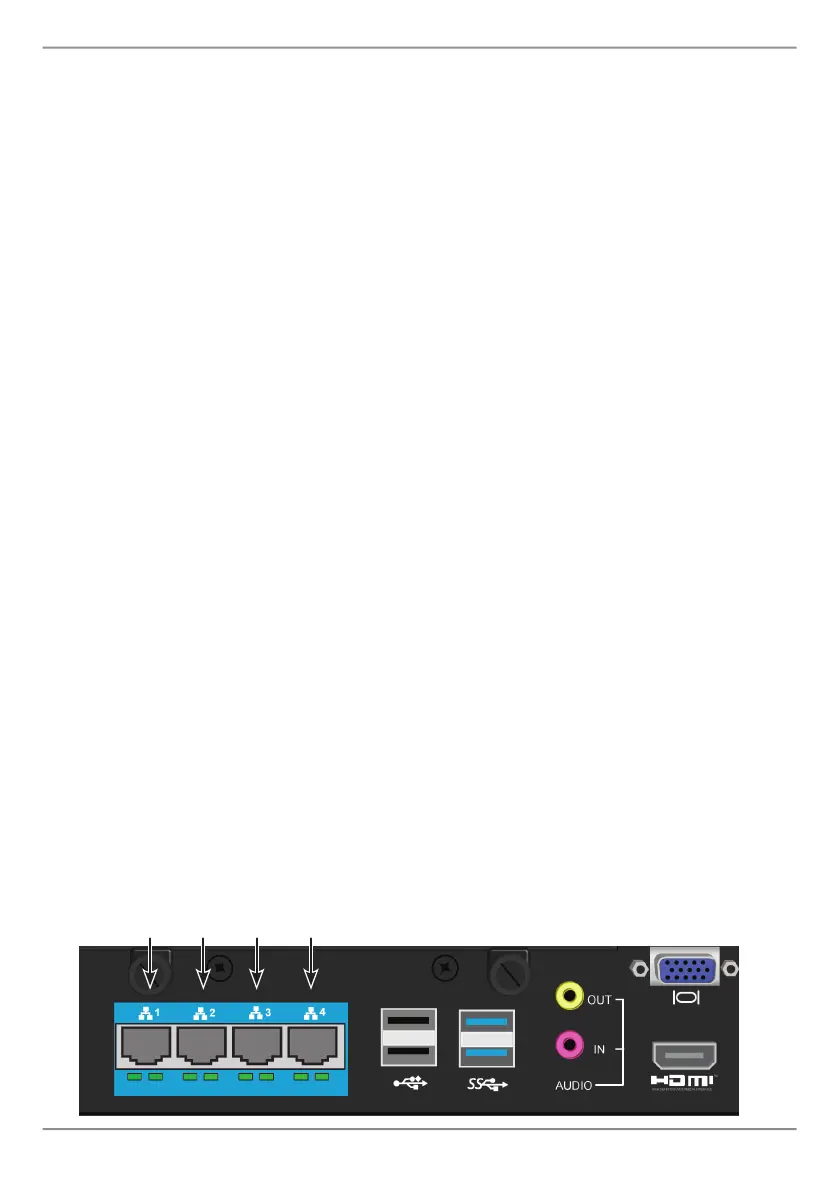12
PROMISE Technology
TAsk 4: MAnAgeMenT connecTions
ThissectiondescribeshowtoestablishamanagementconnectiontheVessA2200/
A2200ssystem.Therearetwomethodstoestablishthephysicalconnectiontothe
Vessusedformanagementofthedevice.TheVessA2200/A2200scanbemanaged
throughthenetworkconnectionusingWebPAMPROe(wherePROe‘e’standsfor
embeddedmanner),awebbrowserbasedGUI.Alternativelyyoucanuseanout-
of-bandconnectionusingaVGAorHDMImonitorandUSBkeyboardtoaccess
theembeddedtext-basedCLI/CLUinterface.PleaseseetheProductManualfora
completedescriptionofCLI/CLU.
MAnAgeMent PAth - network connection
TheVessA2200/A2200shasfourGigabitEthernetRJ-45portsontherearpanelfor
connectiontoanEthernetnetwork.UsethisconnectionwithWebPAMPROetologin
asthedeviceadministrator.
Toestablishthemanagementpath:
1. AttachoneendofanEthernetcabletothenetworkconnectororstandard
NICintheHostPC.
AttachtheotherendoftheEthernetcabletooneoftheportsonthestandard
networkswitch.
2. AttachoneendofanEthernetcabletooneoftheportsonthestandardnet-
workswitch.
AttachtheotherendoftheEthernetcabletotheManagementPortonthe
VessA2200/A2200ssystem.
IfyouhavemultipleVessA2200/A2200ssystems,HostPCsorServers,re-
peatsteps1and2asrequired.
3. FollowtheinstructionsformanagingthebasicsettingsoftheVessA2200/
A2200s.
Figure 14: Ethernet ports on the rear panel of the Vess A2200/A2200s
Ethernet ports
1234
