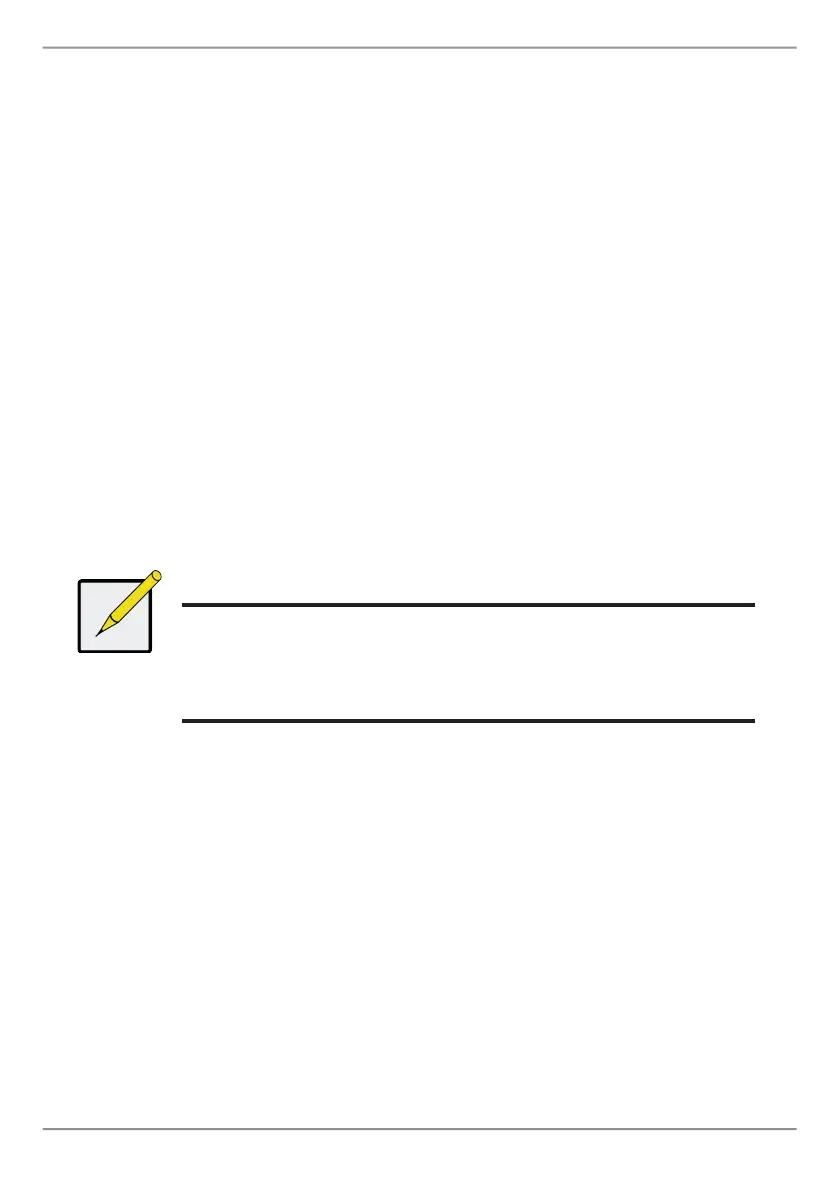1
Vess A2200 Quick Installation Guide
Vess A2200/A2200s TAsk LisT
• Task1:Unpacking(seebelow)
• Task2:MountingVessA2200/A2200sinaRackpage4
• Task3:InstallingDiskDrivespage8
• Task4:ManagementConnectionspage12
• Task5:ConnectingthePowerpage14
• Task6:AccessOperatingSystemGUIpage20
• Task7:CreatingLogicalDrivespage23
Inadditiontoadescriptionofthetaskslistedabove,thisguideincludesinformation
about:
• ProductRegistrationpage32
• InstallingPCIecardspage37
• ContactingTechnicalSupportpage40
TAsk 1: UnpAcking
Note
The Vess A2200s featuring a single power supply will not be
available for general distribution. This model will be made
available by special order only.
Vess A2200/A2200s PAcking List
TheVessA2200/A2200sboxcontainsthefollowingitems:
• VessA2200sorA2200
• QuickStartGuideprinted(Note
thattheProductManualandthis
QuickStartGuide,inPDFformat,
arefoundonthedesktopafter
bootingupandloggingin)
• 1.5m(4.9ft)Powercords(3cords
forA22003PSU,1cordfor1PSU
A2200s)
• Screwsfordiskdrives
(40piecesfor6bays)
• Slidingrailassemblyforrack
mounting*
*Theslidingrailassemblymightbeanoptionalfeatureinyourregion.Pleasecontact
yoursalesrepresentativetolearnwhetherthisisincludedoranoptionforyourVess
A2200orVessA2200s.
