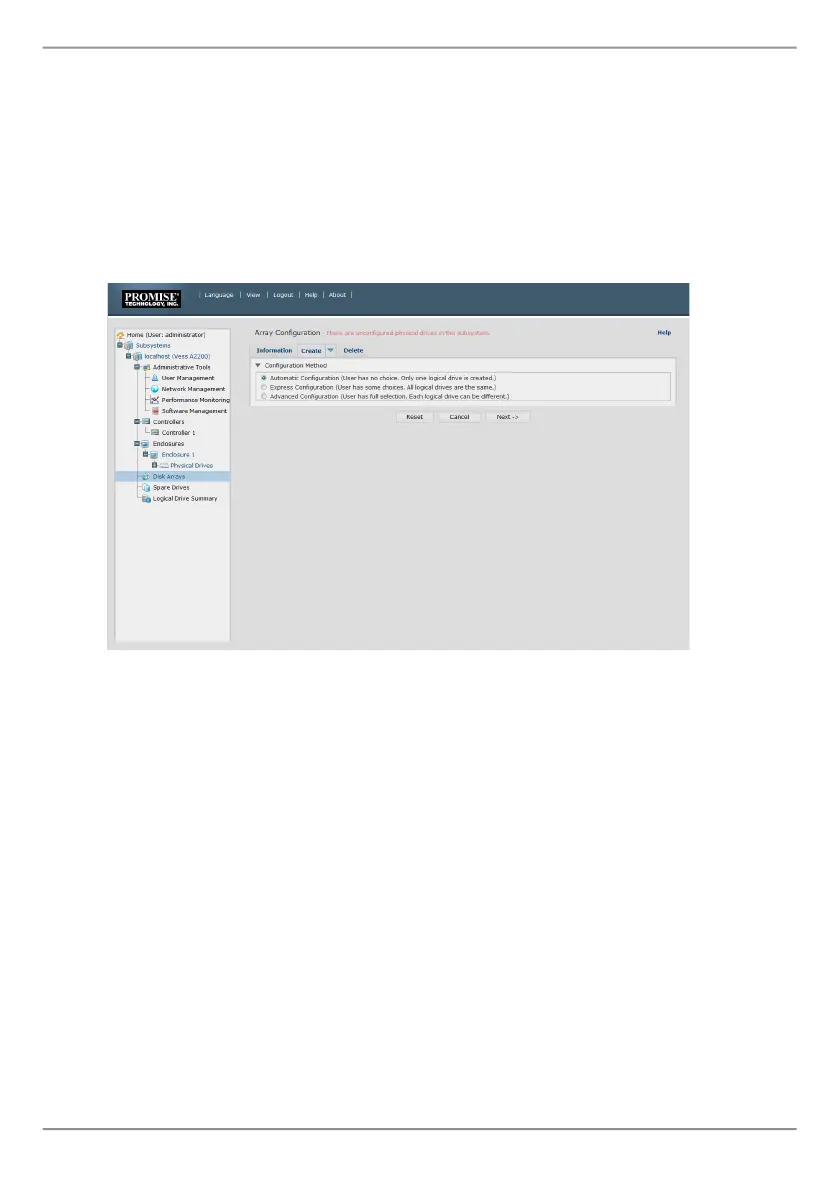25
Vess A2200 Quick Installation Guide
cReatiNg youR logical DRiveS
OnanewlyactivatedVessA2200/A2200ssystem,therearenodiskarraysorlogical
drives.Tocreatealogicaldrive:
1. LogintoWebPAMPROe.Iftherearenoarrayscongured,youwillbeau-
tomaticallydirectedtotheDisk Array Congurationmenu.
Figure 25: Disk Array menu (when no arrays present)
2. TheDiskArrayCongurationmenuoffersthreeoptionsforconguration.
Chooseoneoftheoptions:
• Automatic Conguration–Createsanewdiskarrayfollowingadefaultsetof
parameters.Makesonelogicaldriveautomatically.Alsomakesahotsparedrive
forallRAIDlevelsexceptRAID0,ifatleastfourunconguredphysicaldrivesare
available.
• ExpressConguration-Youchoosetheparametersforanewdiskarrayby
specifyingthecharacteristicsyouwant.Youcancreatemultiplelogicaldrivesat
thesametime,howevertheywillallbeidentical.Youcanchoosetomakeahot
sparedriveforallRAIDlevelsexceptRAID0,ifatleastfourunconguredphysical
drivesareavailable
• AdvancedConguration–Youdirectlyspecifyallparametersforanewdisk
array.Makesonelogicaldriveautomatically.Youcancreateadditionallogical
drivesatalatertime,ifadditionalcongurablecapacityisavailable.Doesnot
makeahotsparedrive.
3. ClicktheNextbutton.
