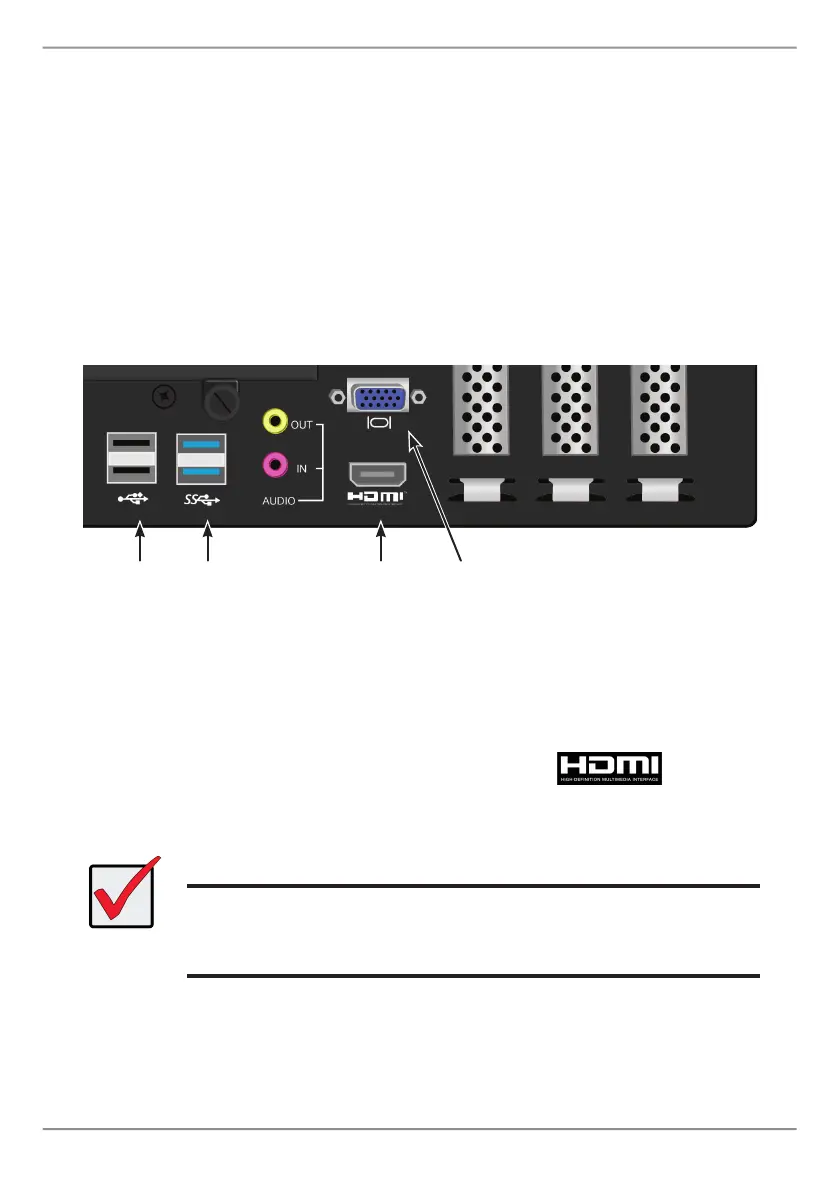13
Vess A2200 Quick Installation Guide
MAnAgeMent PAth - on site keyboArd And Monitor
UseaUSBkeyboardandaVGAorHDMImonitortoestablishadirectout-of-band
connectiontotheembeddedmanagementsoftware.TheVGAport,HDMIandUSB
portsarealsolocatedontherearpaneloftheVessA2200/A2200s,theseareenabled
bydefaultuponbootingupthesystem.ConnectaVGAorHDMImonitortotheap-
propriateportontheVessA2200/A2200s,andconnectaUSBkeyboardtoeitherUSB
portontherearpanel,andfollowtheinstructionsforusingthetext-basedCLIorCLU
interfaceformanagingthedevice.
Figure 15: Vess A2200/A2200s rear panel video monitor connections and
USB ports
Important
Be sure to place the monitor and keyboard on a stable and
secure surface before connecting them to the Vess A2200/
A2200s.
USB ports
Use to connect to
USB keyboard for
text input
VGA port
Connect to
VGA monitor
HDMI* port
Connect to
HDMI monitor
*ThetermsHDMI,HDMIHigh-DenitionMultimediaInterface,HDMI
TradedressandtheHDMILogosaretrademarksorregistered
trademarksofHDMILicensingAdministrator,Inc.
