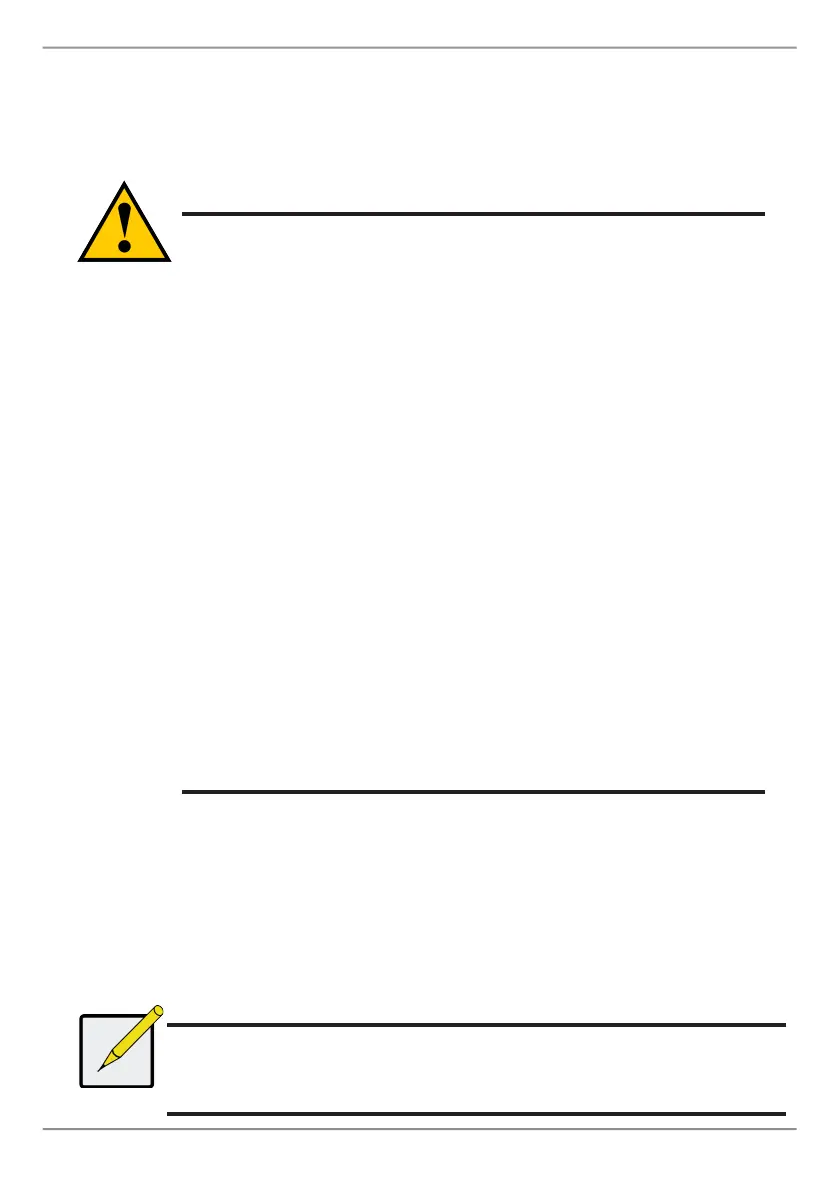4
PROMISE Technology
TAsk 2: MoUnTing Vess A2200/A2200s in A RAck
TheinstructionshereapplytotheVessA2200sandVessA2200.
Cautions
* Do not populate any unit with hard drives until it has been
securely installed in the rack.
* At least two persons are required to safely lift, place, and
attach the Vess A2200/A2200s unit into a rack system.
* Do not lift or move the Vess A2200/A2200s unit by the handles,
power supplies or the controller units. Hold the system itself.
* Do not install the Vess A2200/A2200s unit into a rack without
rails to support the system.
* Only a qualied technician who is familiar with the installation
procedure should mount and install the Vess A2200/A2200s unit.
* Mount the rails to the rack using the appropriate screws and
ange nuts, fully tightened, at each end of the rail.
* Do not load the rails unless they are installed with screws as
instructed.
* The rails available for the PROMISE Vess A2200/A2200s unit
are designed to safely support that PROMISE Vess A2200/A2200s
unit when properly installed. Additional loading on the rails is
at the customer’s risk.
* PROMISE Technology, Inc. cannot guarantee that the mounting
rails will support your PROMISE Vess A2200/A2200s unit unless
you install them as instructed.
TheVessA2200/A2200sinstallstotherackusingthemountingrailsdesignedforthe
deviceenclosure.Themountingrailsandhardwarearesoldseparately.Themount-
inghardwareshipmentincludesaquickinstallationguideforinstallingthemounting
hardwareandplacingtheVessA2200/A2200sinarack.PleaserefertotheQuick
Start Guide includedwiththemountingrails.ContactaPROMISETechnologyrepre-
sentativeifyouwanttopurchaserackmountinghardwarefortheVessA2200orVess
A2200s.
Note
To lighten the Vess A2200/A2200s enclosure, you can remove the
power supplies. Replace the power supplies after the Vess A2200/
A2200s unit is mounted in your rack.
