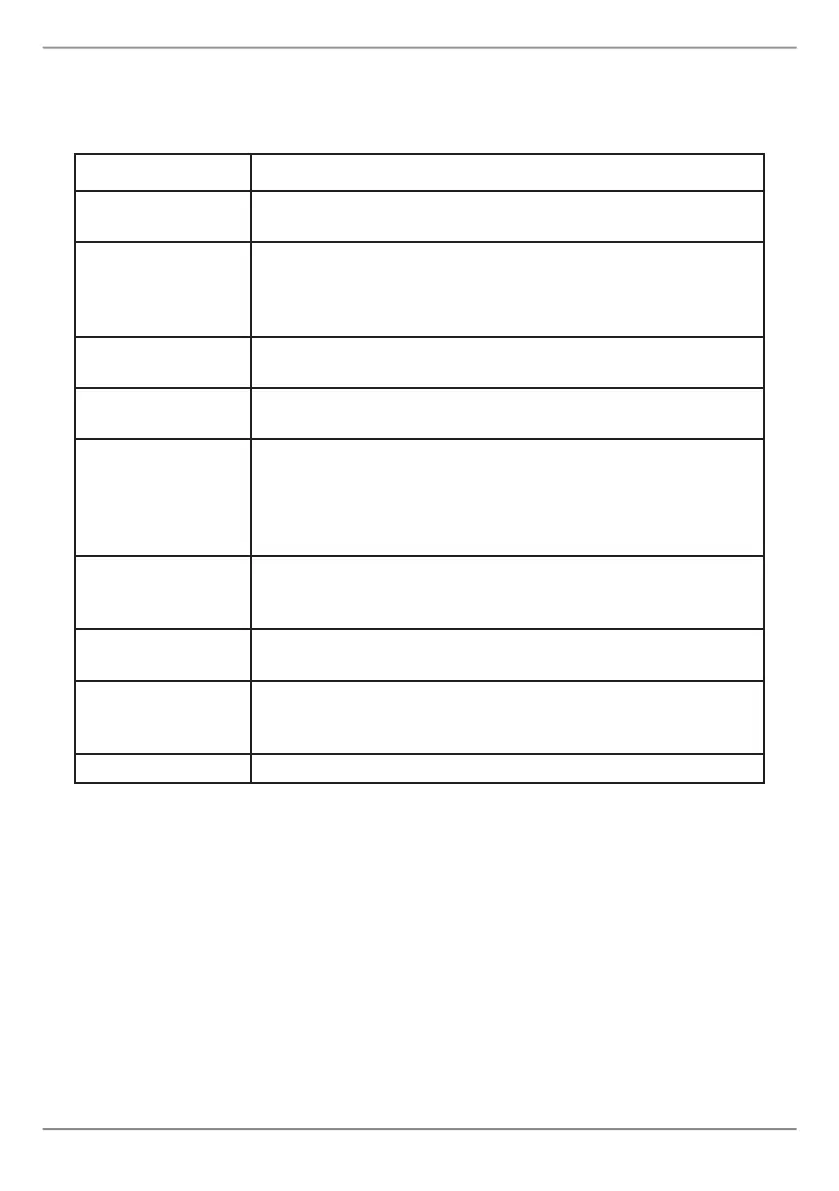17
Vess A2200 Quick Installation Guide
Front PAneL Leds
Whenboot-upisnishedandtheVessA2200/A2200ssystemisfunctioningnormally:
LED Description
Power LightsBLUEtoindicatethesystemispoweredon.Blinks
BLUEinshutdownmode.
System Status LightsGREENwhenhealthy,REDifthereisacriticalproblem
(LDofine,fanmalfunction,voltageoutofrange,system
temperaturealert),blinksREDforHDDhightemperaturealert
remainsdarkwhennotready.
Global RAID
Status
LightsGREENwhenhealthyorREDifanyRAIDvolumeis
ofine,ORANGEforcriticalstateofanylogicaldrive.
Global HDD
Activity
BlinksBLUEtoindicateoneormoredrivesarebeing
accessed,remainsdarkwhennodrivesarebeingaccessed.
HDD Status OneLEDforeachHDDcarrier.EachLEDlightsGREEN
whenhealthy,REDiftheRAIDmemberisofineorthereisa
physicaldiskerror,ORANGEindicatesthedriveisrebuilding,
andadarkLEDindicateseithernodriveisinstalledorthe
driveisnotcongured.
Fan Status LightsGREENwhenhealthy,REDindicatesafanintheCPU
moduleisnotoperatinginnormalrange,ORANGEindicates
theCPUfanmoduleisnotpresent.
Network OneLEDforeachLANport.LightsBLUEtoindicateavalid
link,blinksBLUEtoindicateactivityontheport.
OPAS USB LightsGREENifanOPASdevice(USBdisk)isdetected,
REDiftheOPASoperationhasfailed,blinksGREENwhenan
OPASoperationisinprogress.
Recording REDindicatesapplicationrunning.
