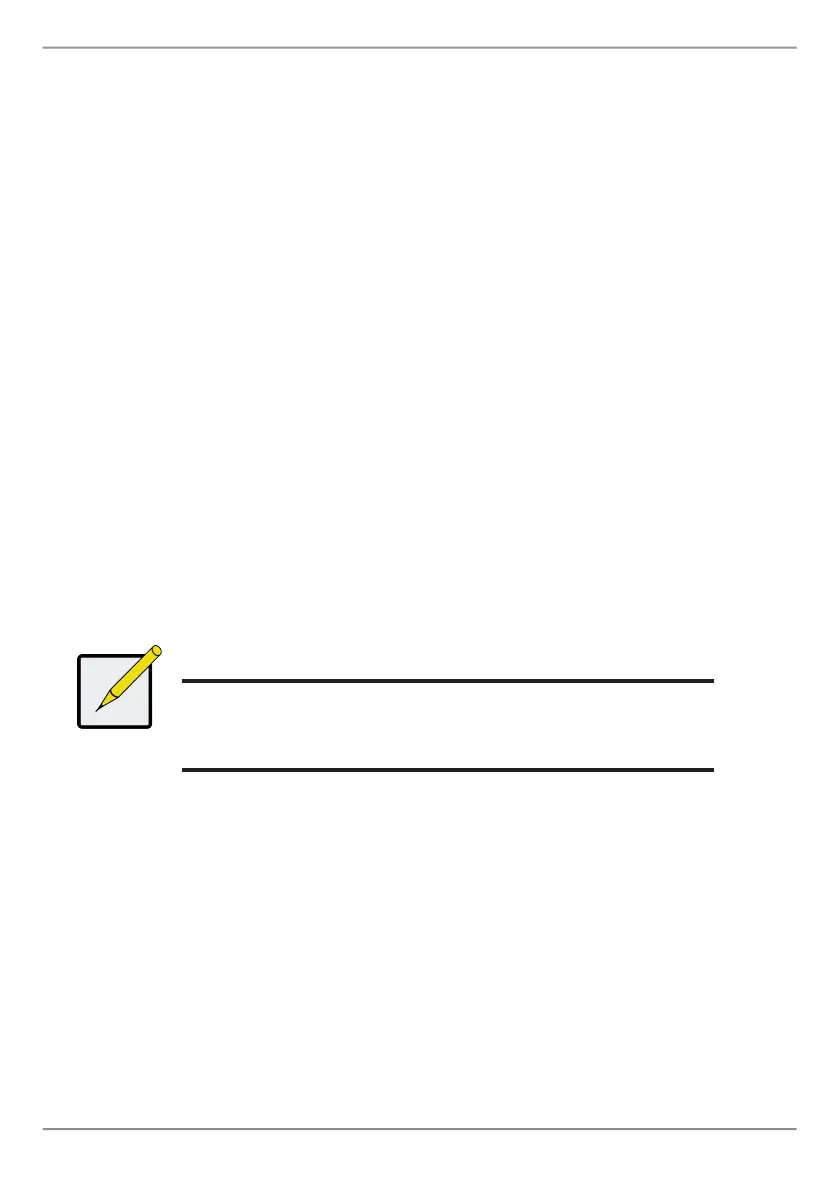23
Vess A2200 Quick Installation Guide
TAsk 7: cReATing LogicAL DRiVes
SettingupWebPAMPROeconsistsofthefollowingactions:
• LoggingintoWebPAMPROe
• ChoosingaLanguage
• CreatingYourLogicalDrives
• LoggingoutofWebPAMPROe
Logging into webPAM Proe
DoubleclicktheWebPAMPROelinkicononthedesktoptolaunchthedefaultbrowser
andgototheloginpage.
Whenthelog-inscreenappears:
• TypeadministratorintheUserNameeld.
• TypepasswordinthePasswordeld.
• ClicktheLoginbutton.
TheUserNameandPasswordarecasesensitive
Aftersign-in,theWebPAMPROeopeningscreenappears.Ifthereareanyuncong-
uredphysicaldrivesintheenclosure,anArrayCongurationmenualsoappears.
Note
Make a Bookmark (Firefox) or set a Favorite (Internet
Explorer) of the Login Screen so you can access it easily
next time.
