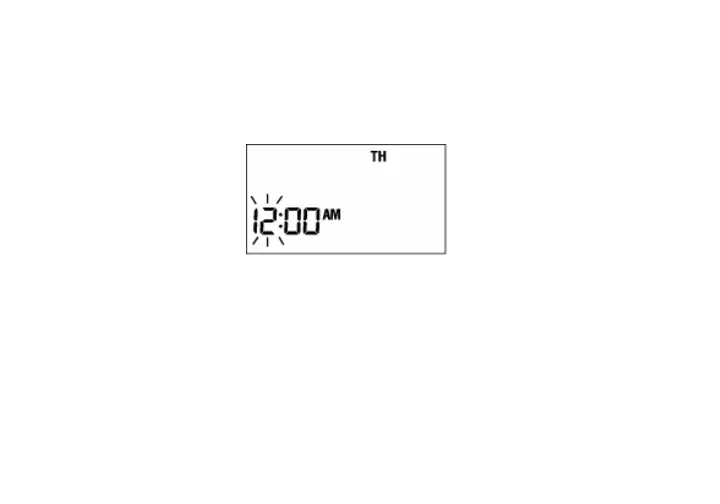c. Press the “Day/Time” key again. The minute portion of the display will flash.
d. Press the “Up” or “Down” key to set the current minute.
e. Press the “Day/Time” key again. The day of the week portion of the display
will flash.
f. Press the “Up” or “Down” key to set the current day of week.
g. Press the “Day/Time” key again to return to normal operation mode, or the
thermostat will return automatically after 15 seconds.
8) Setting Time and Day of Week
a. While in normal operating mode, press the “Day/Time” key. The display will
clear except for the time, the am/pm indicator, and the day of week. The hour
portion of the display will flash.
b. Press the “Up” or “Down” key to set the current hour.