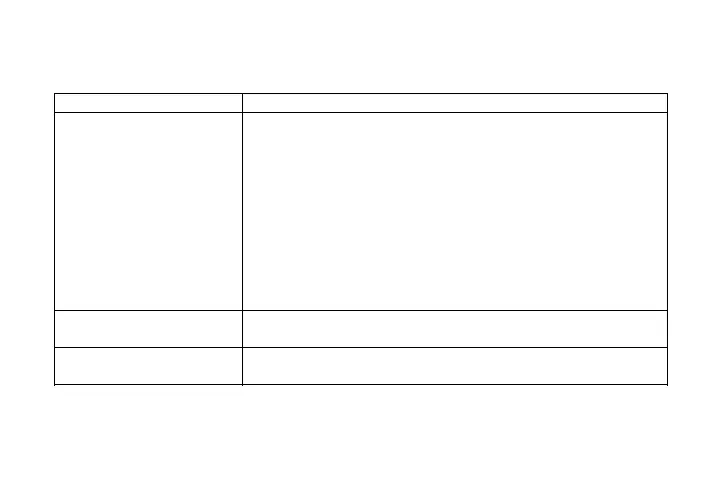Symptom Potential Corrective Action
Heating or cooling system
does not turn on.
1. Check for the correct positioning of the system switch
to the desired setting.
2. Check to be sure the set point temperature is above the
room temperature (plus the differential setting) for heating
(below for cooling).
3. For standard air conditioning, be sure 5 minutes have
elapsed since the end of the last cycle.
4. Check wiring (Wiring Diagram Section) and system
power.
5. Service of heating or cooling
system may be required by qualified service technician.
Heating turns on instead of
cooling.
Check wiring (seeWiring Diagram
Section).
Room temperature is too
high or too low.
Change the set temperature (see
Settings section).
Troubleshooting