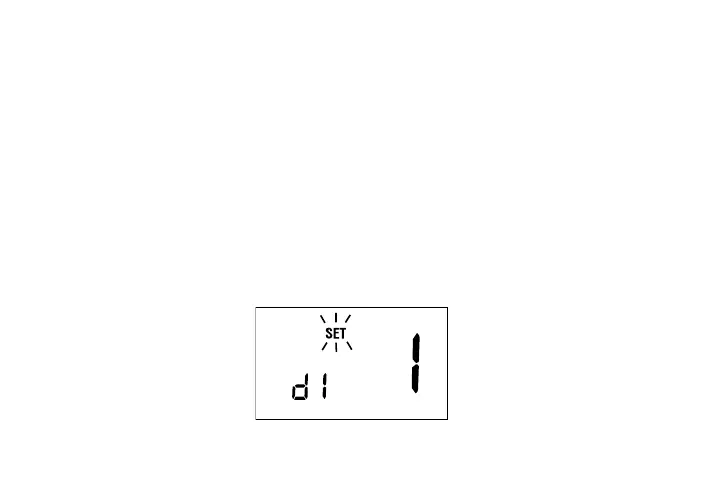Settings (see fig. 3)
1) Swing the cover up to the open position, and set the system switch by selecting
either “Heat” (heating system), “Cool” (air conditioning system) or “Off
”.
2) Set the fan switch by selecting “Auto” or “On”. “Auto” turns the fan on
automatically when the heating or cooling system is activated. If “On” is selected,
the fan will run continuously.
3) Set the temperature differentials only if the system is turning off and on too often
(the default settings are compatible with most heating and cooling systems) by
pressing the “Return” key for 4 seconds. The display will show flashing “d1” and
st
display.
“SET” icons with the current 1 stage differential shown on the right side of the