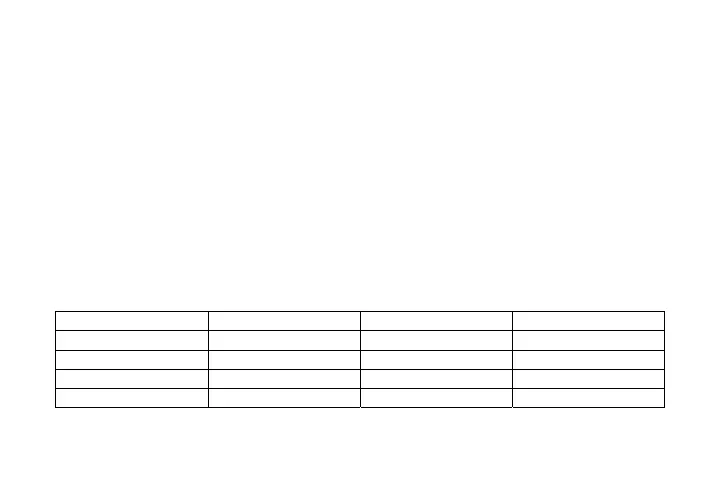Programming
1) Important- Read Before Starting
1.1 The current time of day and day of week must be set prior to entering any
programming. This will avoid any problems with program execution.
1.2 The heating and cooling programs each have separate set point times and set
point temperatures.
1.3 The thermostat default program has set point times and temperatures
suggested by the U.S. Environmental Protection Agency and the U.S.
Department of Energy according to the Energy Star program. These settings
are energy efficient in both heating and cooling modes. These settings are
listed in the table below. If you wish to use them, no further programming is
needed.
Daily Set Point Time Heat Temperature Cool Temperature
MORN 6:00 am 70˚F (21.0˚C) 78˚F (26.0˚C)
DAY 8:00 am 62˚F (17.0˚C) 85˚F (29.0˚C)
EVE 6:00 pm 70˚F (21.0˚C) 78˚F (26.0˚C)
NIGHT 10:00 pm 62˚F (17.0˚C) 82˚F (28.0˚C)