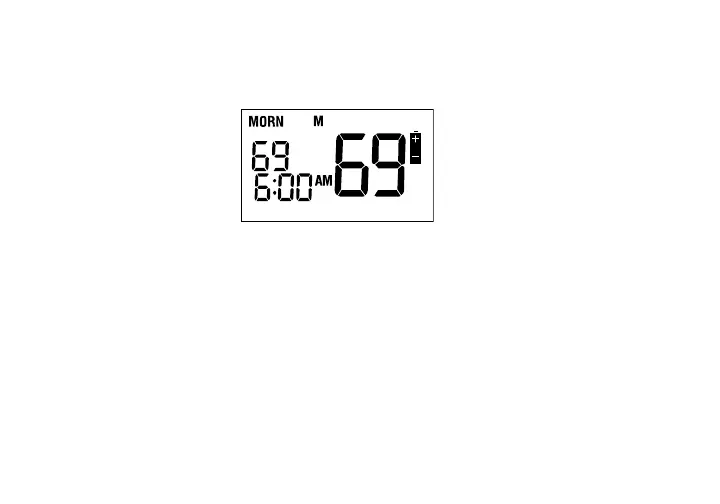battery icon will appear in the display. Once this happens, the batteries
should be replaced immediately.
Batteries are replaced by first opening the battery compartment door and
removing the existing batteries. Two batteries should then be placed in
matching the appropriate positive and negative terminals on the thermostat
and the batteries. Close the battery compartment door and make sure the
Low Battery Warning is no longer present.
• Thermostat Reset
The Thermostat Reset clears all the user defined settings and restores the
all software programming to the defaults.