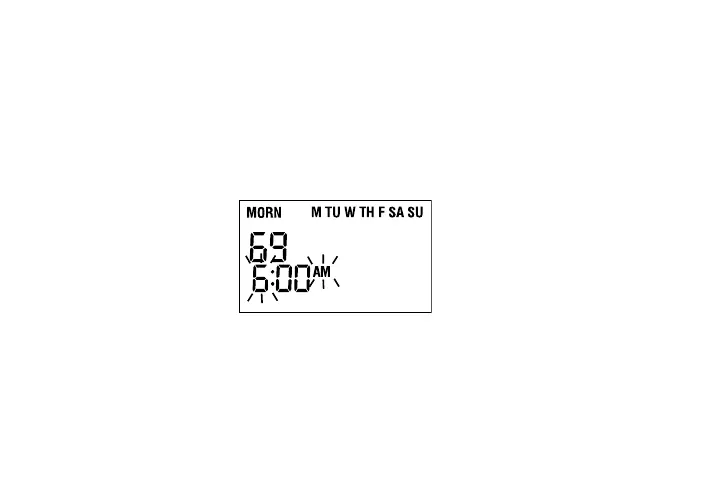3) Inputting a Program
3.1 Place the “System” switch to “Heat.”
3.2 Press the “Prog” key to enter programming mode. The “M”, “TU”, “W”,
“TH”, “F”, “SA”, and “SU” icons appear in the display along with the
“MORN” icon, indicating that the morning time set point of the Whole Week
group is being programmed. The am/pm indicator as well as the hour portion
of the time will be flashing.