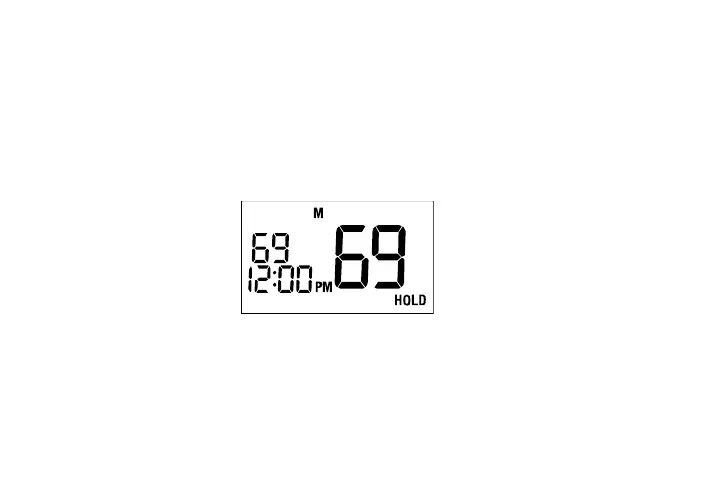• Adjustable Hold Period
Press the “Hold” button to maintain the current temperature set point and
bypass the program schedule. The “HOLD” icon will appear in the
display. The set point will be held until the hold is removed, or limited to
24 hours, depending on the selection made in Step 4 of the Thermostat
Setting and Operation section. Press the “Hold” key again or the
“Resume” key to revert to normal programming.
• High Temperature Safety Switch Protection
While in Heat mode, if the temperature rises above 99˚F (37˚), the
thermostat will mechanically shut off. There is also a software feature that
turns the thermostat off if the temperature rises above 93˚F (34˚C).