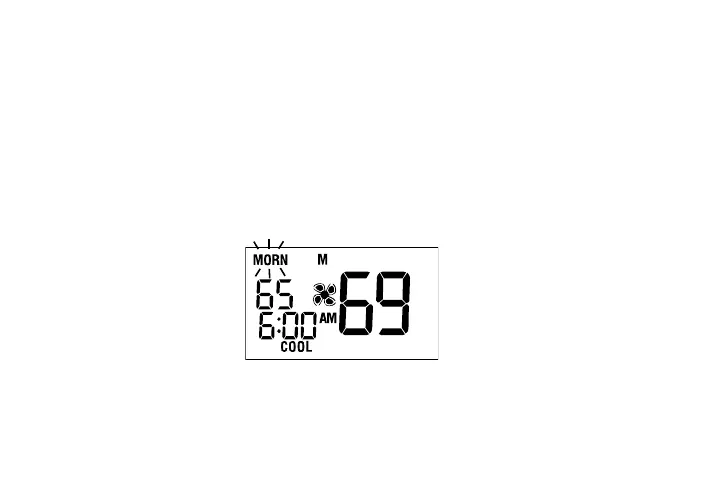Additional Operating Features
• Temporary Program Override
While in normal operating mode, press the “Up” or “Down” key to
temporarily adjust the temperature set point. The program indicator icon
(MORN, DAY, EVE, or NIGHT) will flash indicating the Temporary
Programming Override is in effect. The Temporary Program Override will
reset when the next set point time is reached or after four hours, depending
on which comes first.