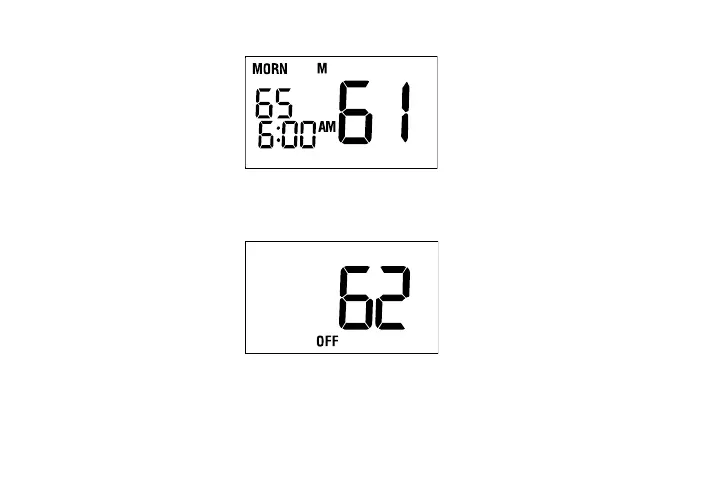3) If the system switch is set to “Off” (no heating or cooling), the OFF icon will be
displayed along with the current room temperature.
4) To activate the display backlight, press the backlight button at the top of
the unit. Any of the function keys will also activate the backlight when pressed.
Each time the backlight is activated it will stay on
for approximately 10 seconds after the last key press.