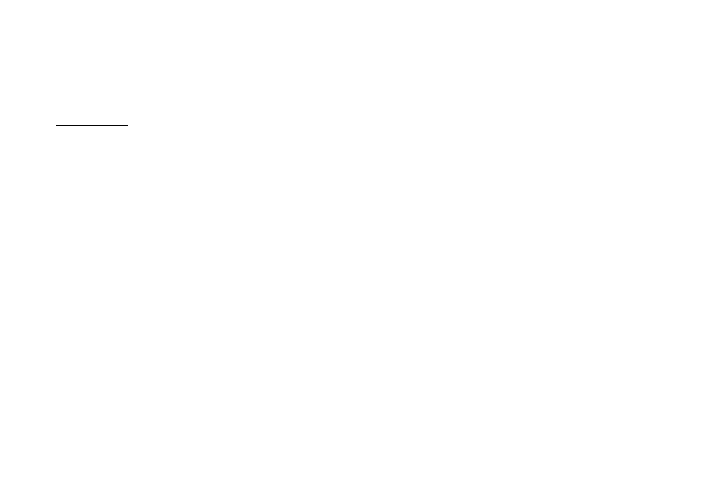Checking Thermostat Operation
Important
:
• Do not short terminals on the gas valve or the system control board to test
thermostat operation. This may damage the thermostat, and void the
warranty.
• Do not switch the unit to the “cool” mode if the outside temperature is less
than 50 deg. F (10 deg. C). This may result in compressor damage.
• For compressor protection during power outages, there is a 5 minute delay
for start up of the compressor after its last turn-off.
1) Place the fan switch in the “On” position. The blower should start
immediately.
2) Place the fan switch in the “Off” position. The blower should stop
immediately.
3) Move the system switch to the “Heat” position. Press the ^ button on the key
pad until the set point temperature is at least 1 degree above the room
temperature. The heating system should turn on within several seconds,
although the fan turn-on may be delayed depending on the system.