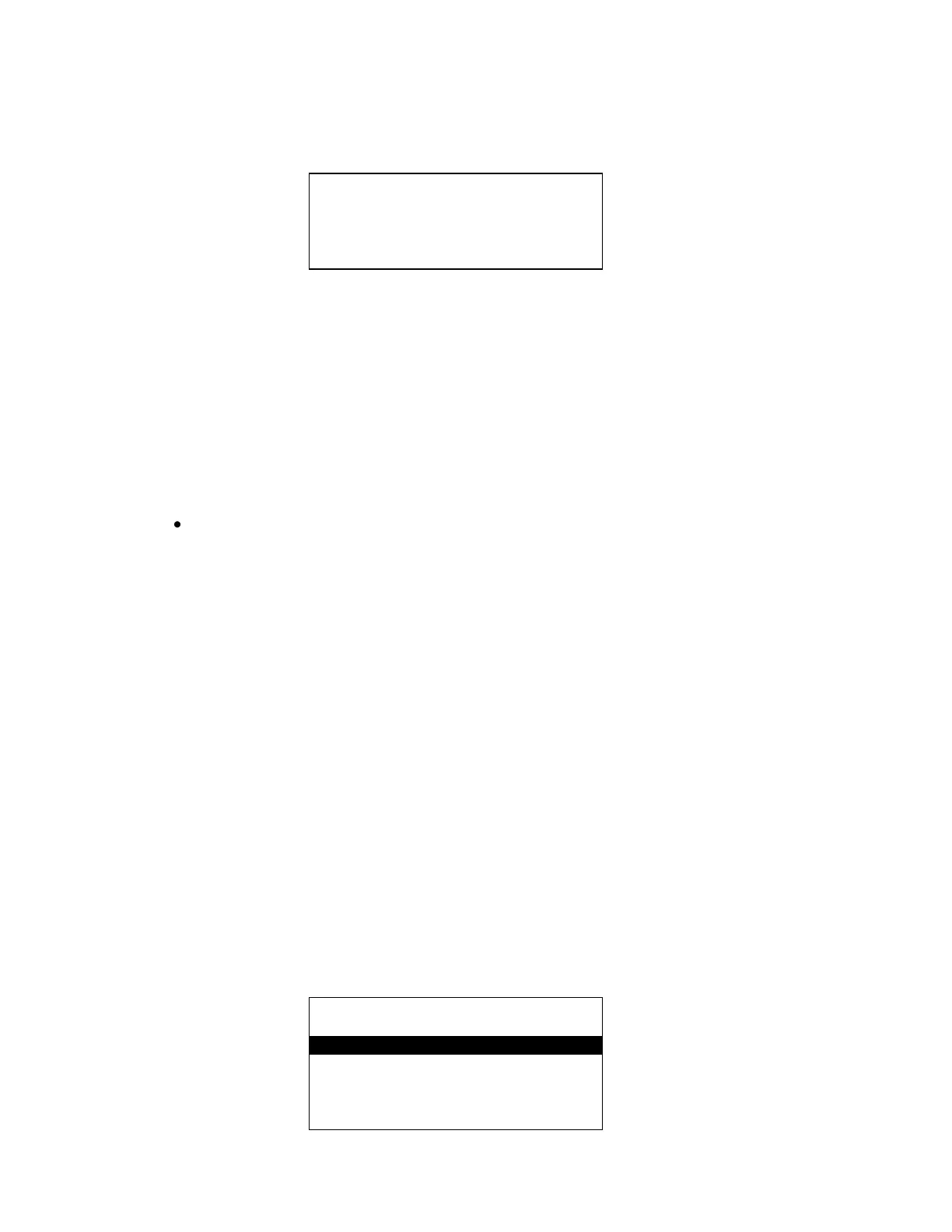33
From the MAIN MENU press‖3‖ CALENDAR TIMER. You will see the following screen:
CALENDAR TIMER
============
1*BY WEEKDAY
2 BY CYCLE CALENDAR
3 LIST SCHEDULE
The Calendar Timer can be programmed to feed chemicals by either WEEKDAY or by a CYCLE
CALENDAR basis.
BY WEEKDAY is used to feed chemicals by the weekday name, i.e. Monday, Tuesday, Wednesday etc.
This is a seven-day schedule. At the end of the week, the schedule starts over again. To configure the
Calendar Timer to feed by weekday:
From the CALENDAR TIMER screen, press‖1‖ BY WEEKDAY.
BY CYCLE CALENDAR is used to feed chemicals by a schedule other than one that is seven days long.
BY CYCLE CALENDAR can be used to feed the same chemical every day or up to 28 days between
feedings. The operator specifies the number of days in the cycle calendar. After the cycle calendar is
completed, the schedule starts over again. This method of feeding is particularly useful when feeding
two biocides on alternating weekly basis. To configure the Calendar Timer to feed by cycle calendar:
From the CALENDAR TIMER screen, press‖2‖ BY CYCLE CALENDAR.
Use the keypad to enter the number of days in your cycle then press ‖ENT‖. Remember the
maximum number of days allowed is 28.
Use the keypad to enter which day today is in your cycle, e.g. today is day number 5 in my 14
day cycle, then press ‖ENT‖.
After selecting whether the Calendar Timer will be fed by WEEKDAY or by CYCLE CALENDAR it is
time to actually program the schedule. To enter the actual Calendar Timer or to edit the Calendar Timer
from the Calendar Timer screen above:
Press‖3‖ LIST SCHEDULE. This will take you to a list of all scheduled feeds as shown in the
screen on the next page.
NOTE: The maximum number of scheduled feeds is 16 (sixteen) total.
CALENDAR TIMER
==================
1 01 03:00 RLY2
2 00 00:00
3 00 00:00
4 00 00:00
5 00 00:00