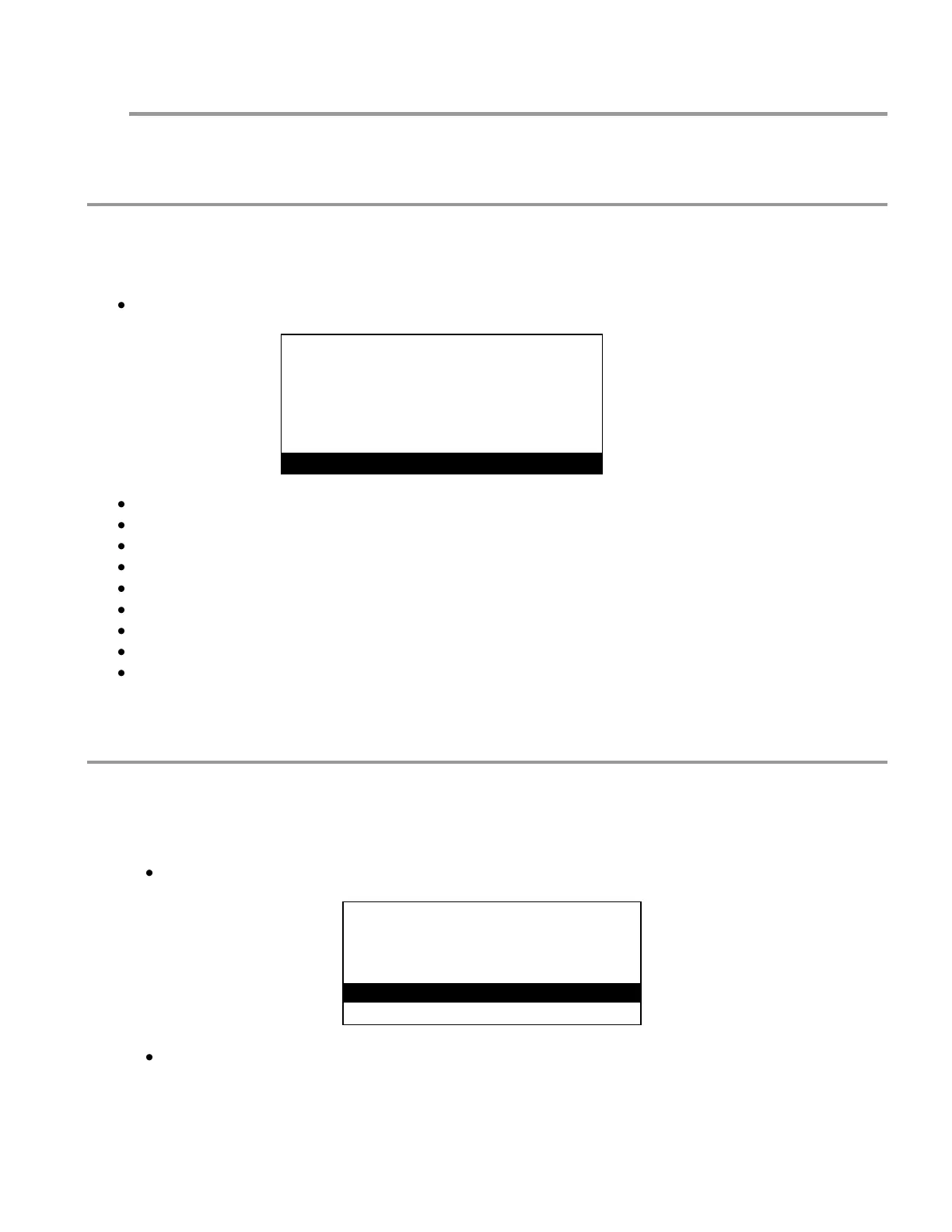42
18.13 Node Installation
The node installation menus is used to install new nodes and to de-install installed nodes. Please
refer to your node manual for information on node installation.
19 Setting the Clock
The clock uses the 24 hour or military time. 06:00:00 is 6 a.m. 18:00:00 is 6 p.m. To set the clock:
From the Main Menu press ‖8‖ CLOCK. The following screen will appear:
MON
11 FEB ‗02
11:23:13
CAL: CHANGE; BACK: EXIT
Press ‖CAL‖ to change the clock settings.
Use the up and down arrow keys to change the day of the week. Press ‖ENT‖.
Use the number keys to change the date. Press ‖ENT‖.
Use the arrow keys to change the month. Press ‖ENT‖.
Use the number keys to change the year. Press ‖ENT‖.
Use the number keys to change the hour. Press ‖ENT‖.
Use the number keys to change the minutes. Press ‖ENT‖.
Use the number keys to change the seconds. Press ‖ENT‖.
Press ‖BACK‖ to exit this screen.
You must press ―ENT‖ all the way through this menu for the settings to take affect.
20 Changing the Security Levels
The security level can be change to prevent any unwanted tampering of the controller. To change the
security level from Technician to Operator or View-Only:
From the Main Menu, press ―0‖. (Note that “0” does not appear on the menu screen.)
CHANGE LEVEL TO OPERATOR
?
WARNING:YOU SHOULD KNOW
THE PASSWORD.
1 YES
2 NO
Select YES to change the security level to a more restrictive level.
The controller menu now functions at the new security level.