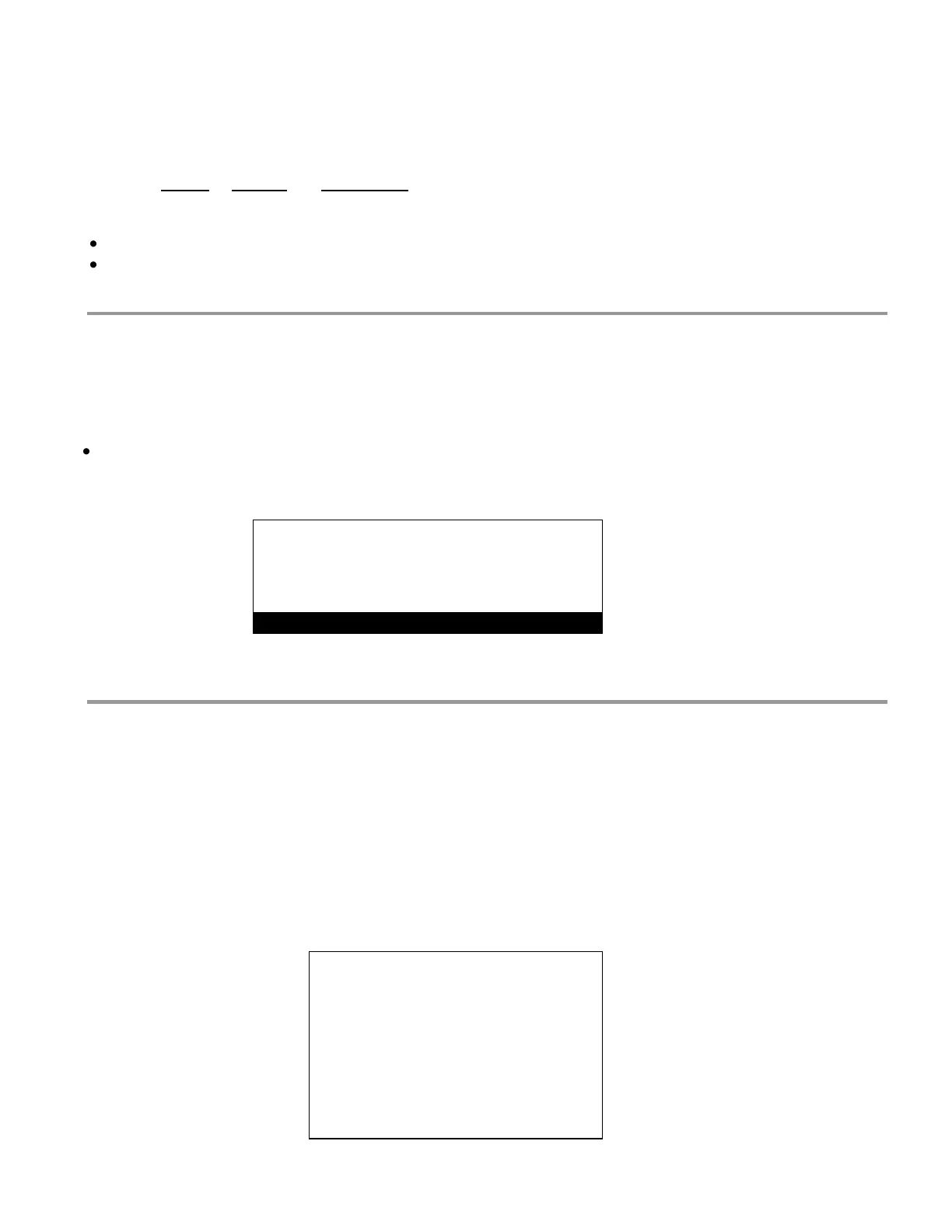31
We select 10% of the time, our controller operates 24 hours a day and our chemical pump flow rate is 1
gallon per hour.
10% x 24 hours x 1gallon = 2.4 Gallons
Day Hour Day
From the RELAY OPTIONS screen press‖4‖ PERCENT OF TIME.
Use the keypad to enter the percentage of time desired. Press ‖ENT‖.
13.8.8 By Calendar Time
The Calendar Timer is used to feed chemicals such as biocides on a time of day basis. Setting up the
Calendar Timer is a two-part process. The first part is to configure the relay so that it will operate by
Calendar Timer. The second part of the process is to configure the Calendar Timer. The Calendar
Timer is covered in section 14.
From the RELAY OPTIONS screen press‖6‖ CALENDAR TIMER.
The controller will respond with the following screen.
SCHEDULED RELAY
SEE MAIN MENU
FOR CALENDAR TIMER
PRESS ANY KEY
The relay has been configured to operate based on a Calendar Timer but, the relay will not activate
because the Calendar Timer has not been programmed yet.
13.8.9 As an Alarm Relay
Relays 2, 3, and 4 can be configured as alarm relays. The alarms that will cause the relay to activate
are selectable from the controller alarms or from any node input alarms. The controller alarms include:
HIGH CONDUCTIVITY, LOW CONDUCTIVITY, FOULED CONDUCTIVITY SENSOR, SHORTED TC,
OPENED TC, HIGH ORP, LOW ORP, HIGH REFERENCE IMPEDANCE, OPEN PT BAND, HIGH
REFERENCE VOLTAGE, LOW REFERENCE VOLTAGE, MAX BD TIME EXCEEDED, FEED
SEQUENCE ACTIVE, RELAY #2 TIME EXCEEDED, RELAY #3 TIME EXCEEDED, RELAY #4 TIME
EXCEEDED, and the NO FLOW alarm.
From the RELAY OPTIONS screen press‖7‖ ALARM RELAY. The controller will respond with the
following screen.
WHICH ALARMS?
=========================
1 CONTROLLER
2 RELAYS 5-8
3 RELAYS 9-12
4 MAKEUP COND
5 REMOTE SENSOR
6 REMOTE SENSOR
7 REMOTE SENSOR
8 REMOTE SENSOR