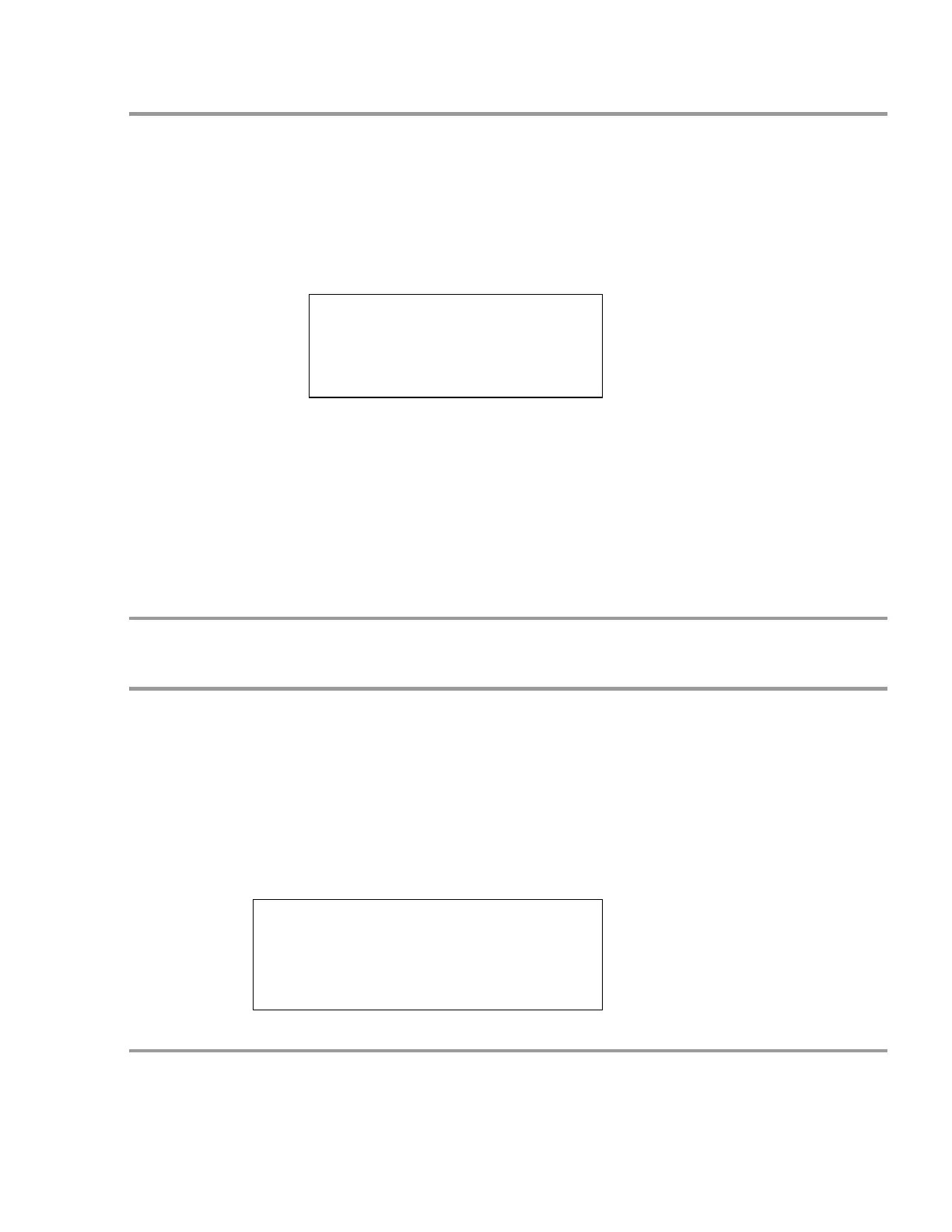40
18.7 Change the Security Passwords
The security password can be changed from the factory default settings to any four-digit value of your
choice.
To change the security passwords:
From the Main Menu, press ‖7‖ SYSTEM SETUP.
Press ‖5‖ SECURITY.
CHANGE PASSWORD
=======================
1 OPERATOR
2 TECHNICIAN
Press ―1‖ OPERATOR to change the operator password or Press ―2‖ TECHNICIAN to change the
technician password.
Use the keypad to enter the old password. If the password has not been changed before, the
old password for OPERATOR is 1111 and the password for TECHNICIAN is 2222.
Use the keypad to enter the new password.
Use the keypad to enter the new password a second time for verification
If you lose your password, contact Pulsafeeder for assistance.
18.8 Diagnostics
The diagnostics screen is used for troubleshooting purposes. Contact Pulsafeeder for assistance.
18.9 Communications
The controller has an option for remote communications, the RS-232 option. If this option is installed the
communications option is configured from this screen. This screen is used to set up the com port,
initialize the modem, and set the remote password.
To set up the communications option:
From the Main Menu, press ‖7‖ SYSTEM SETUP.
Press ‖7‖ COMMUNICATIONS.
COMMUNICATIONS
=======================
1 COM PORT SETUP
2 INITIALIZE MODEM
3 REMOTE PASSWORD
18.10 Com Port Set-up
Com port setup is used to set up the com port for use with a modem or direct connect.