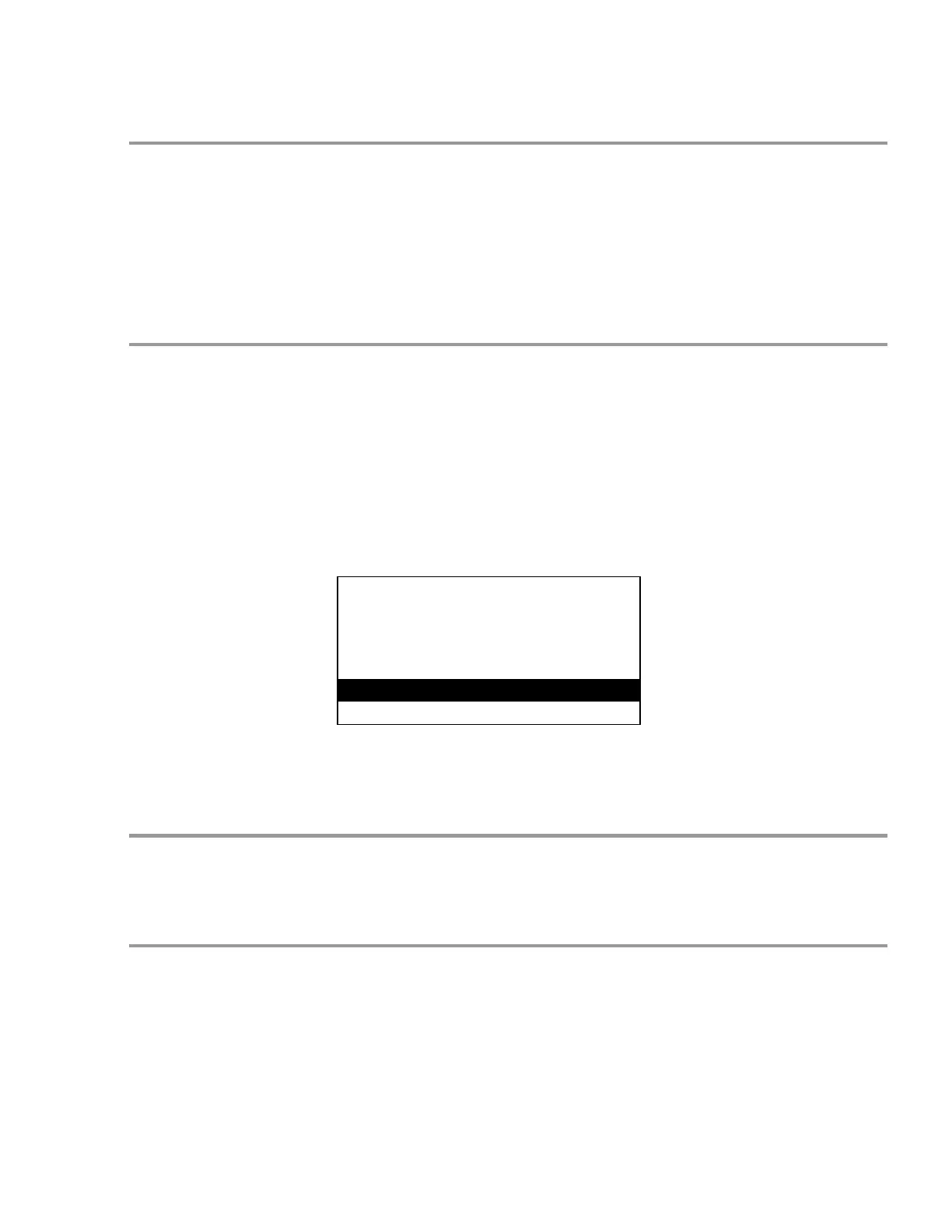39
Use the arrow keys to change the characters, use the ENT key to move the cursor to the next character.
18.3 Damping
The rate of change of the ORP value can be slowed down using DAMPING. If the ORP value is
changing quickly you can slow it down by:
From the Main Menu press‖7‖ SYSTEM SETUP.
Press‖1‖ PROCESS PARAMETERS.
Press‖4‖ DAMPING.
Use the keypad to change the DAMPING value. Input a larger number to slow the rate of
change down or a smaller number to speed it up. Press ―ENT‖.
18.4 Initialization
Initialization restores the factory default settings to the controller. The whole controller can be
initialized or just the calibration. It is suggested that you initialize the whole controller before you
program the controller. This will clear any random settings that may be in the controller. To do
so, follow these instructions:
From the Main Menu, press ‖7‖ SYSTEM SETUP.
Press ‖2‖ INITIALIZATION.
Press ‖2‖ WHOLE CONTROLLER and press ‖ENT‖. A warning will appear on the screen
(see below). Press ‖1‖ to proceed, ‖2‖ to cancel.
WARNING:
THIS OPTION REQUIRES
RE-CALIBRATION AND RE-
PROGRAMMING!
PROCEED?
1 YES
2 NO
To initialize just the calibration:
Press‖1‖ CALIBRATIONS instead of ‖2‖ WHOLE CONTROLLER in the procedure above. The same
warning screen will appear.
18.5 Digital Inputs
If the controller has a digital input node (NDIG) installed the inputs are configured from this screen. If a
NDIG is not installed there is no access to this menu item. Configuration of the digital inputs are
covered in the NDIG manual.
18.6 Firmware Version
Sometimes it is necessary to verify the firmware version of the controller for troubleshooting purposes.
To obtain the firmware versions:
From the Main Menu, press ‖7‖ SYSTEM SETUP.
Press ‖4‖ FIRMWARE VERSION.
The firmware versions will be displayed. Use the arrow keys to see all firmware versions. To exit this
screen, press ―BACK‖.