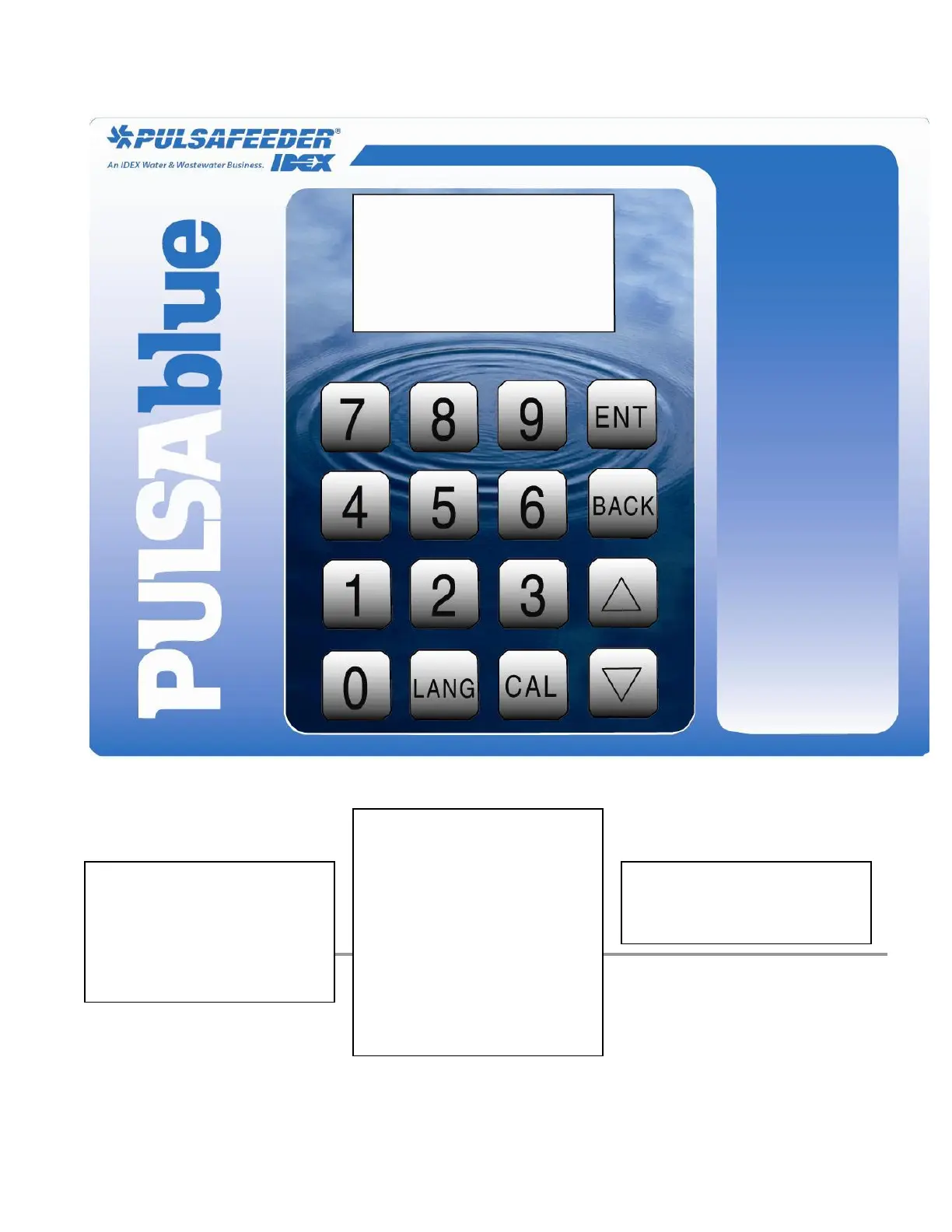14
9.2 Display
The controller uses an illuminated 128x64-pixel LCD digital display for ease of viewing. It has multiple
lines to display information such as the sensor readings, alarms, relay status, relay configuration, clock,
flow totals for both water meters, and menu selections.
ENCLOSURE
A sturdy NEMA 4X enclosure
protects your controller. Make sure
it is properly mounted on a flat,
non-vibrating wall.
16-BUTTON KEYPAD
ENT = for Menu selection
and/or acceptance
of selected values.
BACK = to exit a Menu
selection and/or skip
input options.
LANG = to change
languages.
CAL = to program a Menu
selection.
INDICATOR LIGHTS
LEDs for Power, Alarm, Relay
status, and Flow