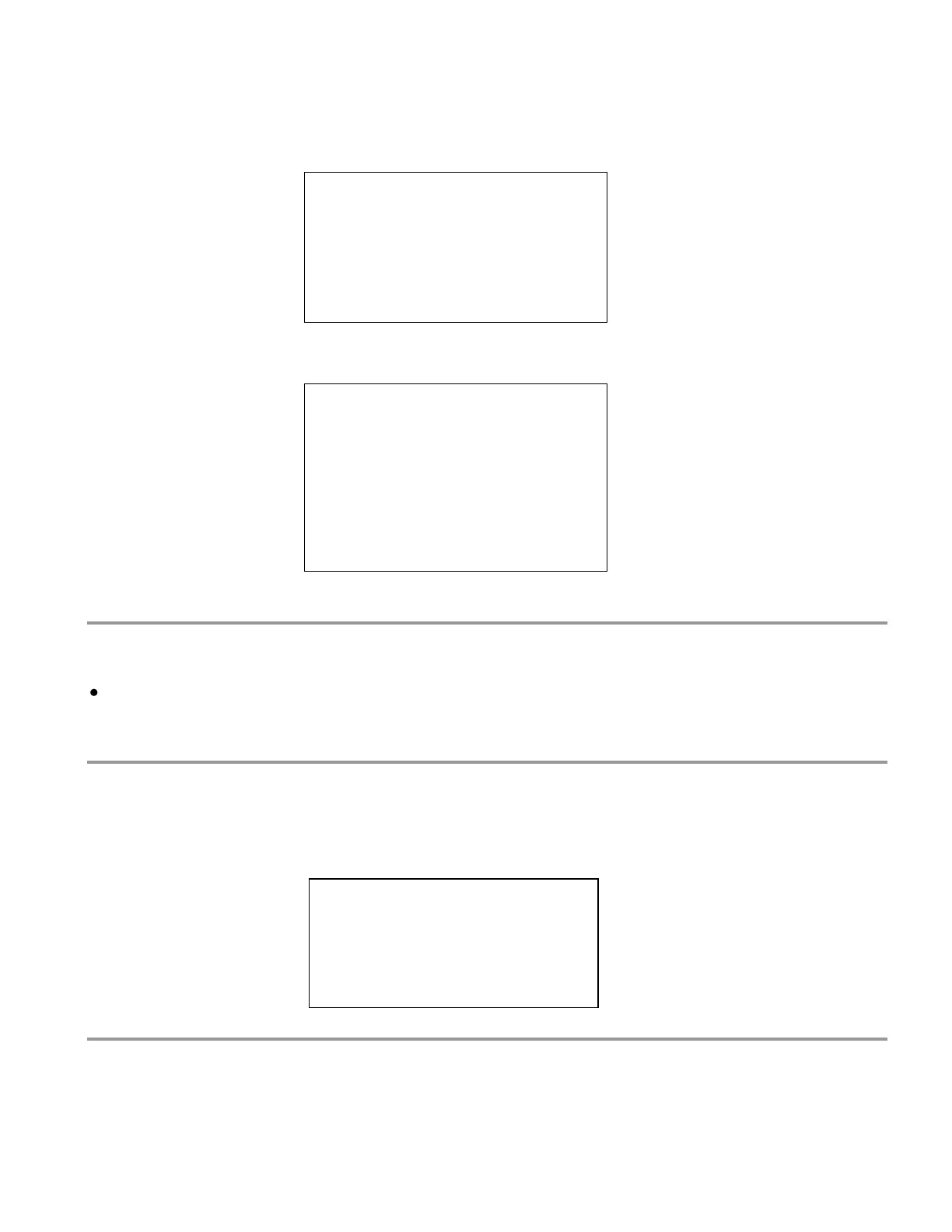23
The blowdown relay can be configured to operate based on a setpoint or based on a water meter input.
When the blowdown relay is selected for programming the following screen will appear.
BLOW
=========================
1 DISABLED
2 *BY TOWER SETPOINT
3 BY MAKEUP VOLUME
4 CHANGE MY NAME
5 SCHEDULED LOCKOUT?
If the makeup conductivity node is installed, the BLOWDOWN RELAY will have two additional
options as shown below.
BLOW
=========================
1 DISABLED
2 BY TOWER SETPOINT
3 BY MAKEUP VOLUME
4 BY CYCLE SETPOINT
5 BY MULTI-SETPOINT
6 CHANGE MY NAME
7 SCHEDULED LOCKOUT?
13.1.2 Disabled
The blowdown relay can be disabled. When a relay is disabled, it will not energize automatically.
From the RELAY OPTIONS screen press ―1” Disabled to disable the relay.
13.1.3 By Tower Setpoint
To set up the blowdown relay to operate based on a setpoint, select BY TOWER SETPOINT. The
following screen will appear.
SETPOINT=
1000 µS
DEADBAND=
10 µS
13.1.4 Setpoint
In the SETPOINT screen you will set the SETPOINT, the DEADBAND and the BLOWDOWN TIMEOUT
alarm.