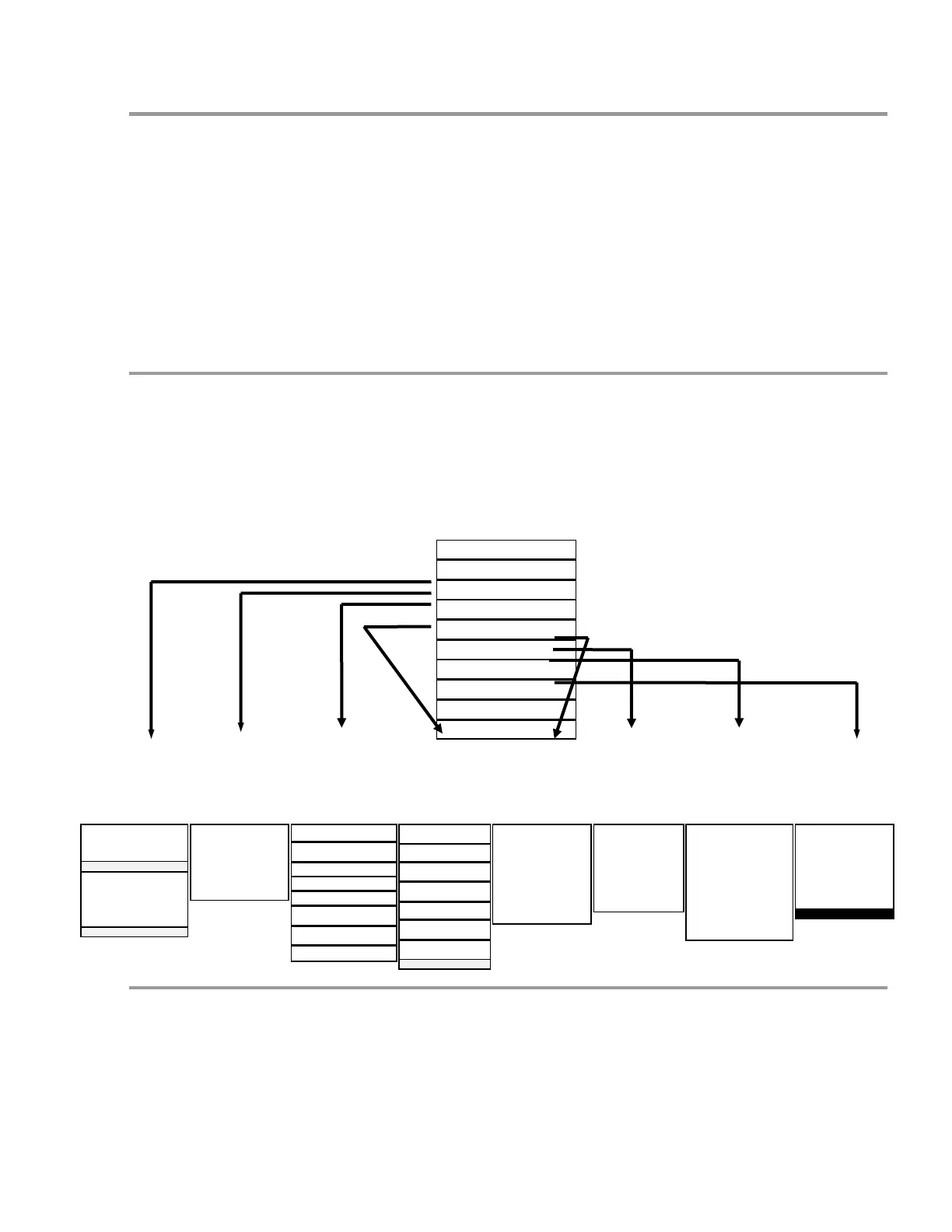15
9.3 Keypad
The unit uses a 16-key numeric keypad for ease of programming. The keys have the following
functions:
ENT To accept a setting or to enter a screen.
BACK To exit a screen or to access the main menu.
CAL To calibrate the controller.
LANG To change languages.
UP arrow To move about in the menu.
DOWN arrow To move about in a menu.
Number keys To input a value or to select a menu item.
9.4 Menu
The model 3323 is programmed and calibrated by the use of a menu. The complete Main Menu
has 8 available options that can be accessed in the Technician Level. However, a list of only six
options can be viewed at one time. Use the and keys to scroll through the options. As an
introduction, here is a graphic overview of the first level of each option in the Main Menu to see
how it operates. Complete details of each option are provided later in this manual.
MAIN MENU
=============
1 PROCESS
2 RELAYS
3 CALENDAR TIMER
4 ALARMS
5 WATER METERS
6 4-20 MA IN/OUT
7 SYSTEM SETUP
8 CLOCK
1
ORP COND
300 1000
COND: LOW ALARM
MTR1 TOTAL
1320500
CAL: CALIB; ENT: RELAYS
2
WHICH RELAY?
============
1 BLOW
2 RLY2
3 RLY3
4 RLY4
3
CALENDAR TIMER
============
1*BY WEEKDAY
2 BY CYCLE CALENDAR
3 LIST SCHEDULE
4
HIGH ALARM=
2000 µs
LOW ALARM=
500 µs
CAL: “+/-“ ENT: ACCE
5
WHICH WATER
METER?
============
1 MTR1
2 MTR2
6
4-20 MA OUTPUT
============
1 SET 4-20 MA RANGE
2 MANUAL CONTROL
3 CALIBRATE
7
SYSTEM SETUP
============
1 PROCESS PARAMETERS
2 INITIALIZATION
3 DIGITAL INPUTS
4 FIRMWARE VERSION
5 SECURITY
6 DIAGNOSTICS
7 COMMUNICATIONS
8 NODE ISNTALLATION
8
THU
18 FEB ‘98
05:42:40
CAL=CHANGE; BACK=EXIT
9.5 Security Levels
The controller has a security levels to prevent tampering of the controller. There are three (3) security
levels: 1) View Only, 2) Operator and 3) Technician. When the controller is in the View Only or
Operator security level, the menu is locked out. In View Only, access is limited to manual operation of
the relays, and viewing all of the process screens. In the Operator mode the user can operate the