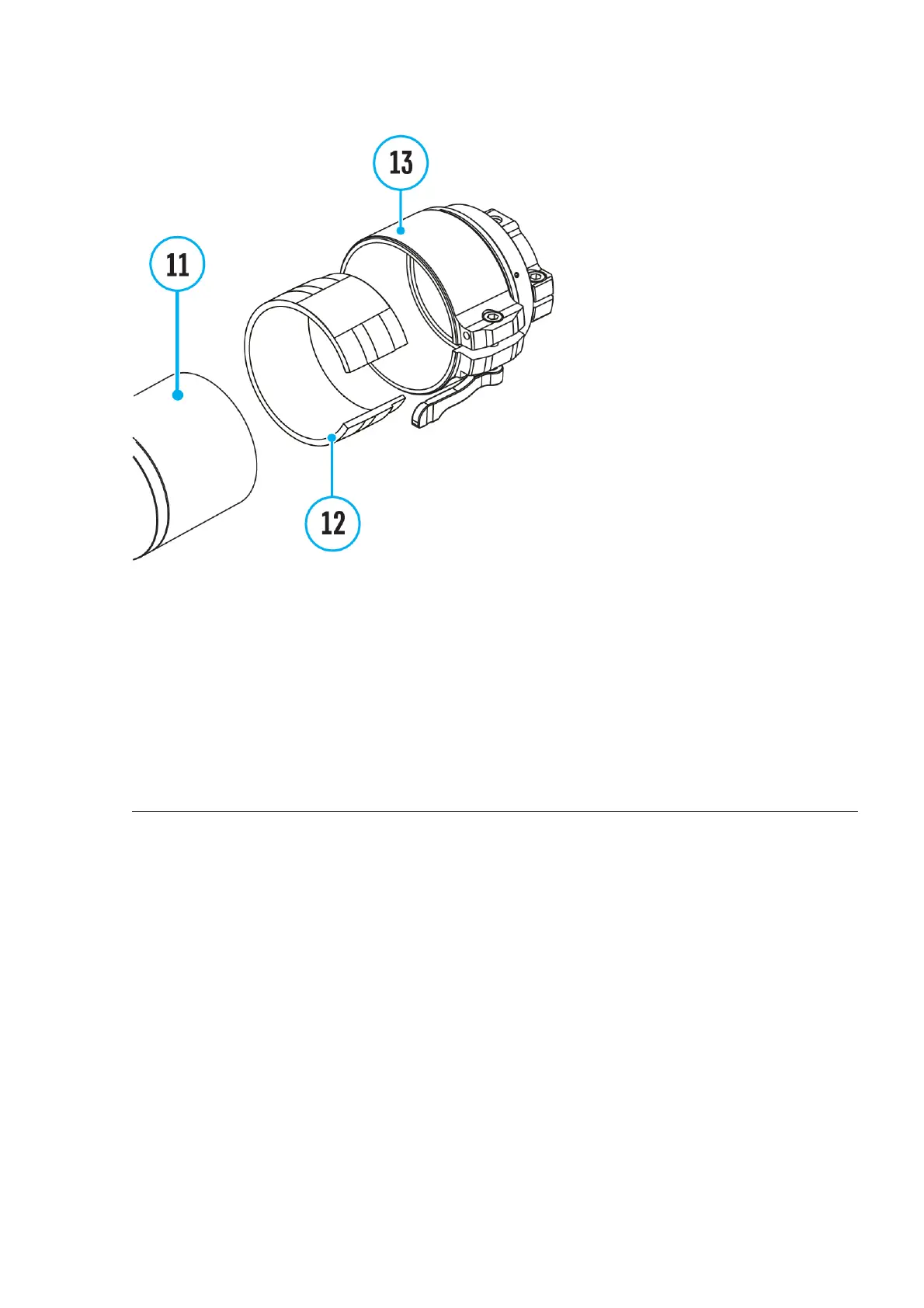Step 1. Pick up an insert
1. Select the Ring Adapter (13) (sold separately) with the insert (12) of the
required diameter depending on the outer diameter of the lens of your optical
device (11) (see Table).
2. The designation 42 mm / 50 mm / 56 mm in the name of the adapter means
the lens diameter of the optical device.
For installation of the PSP-30B adapter, see its operating manual.
