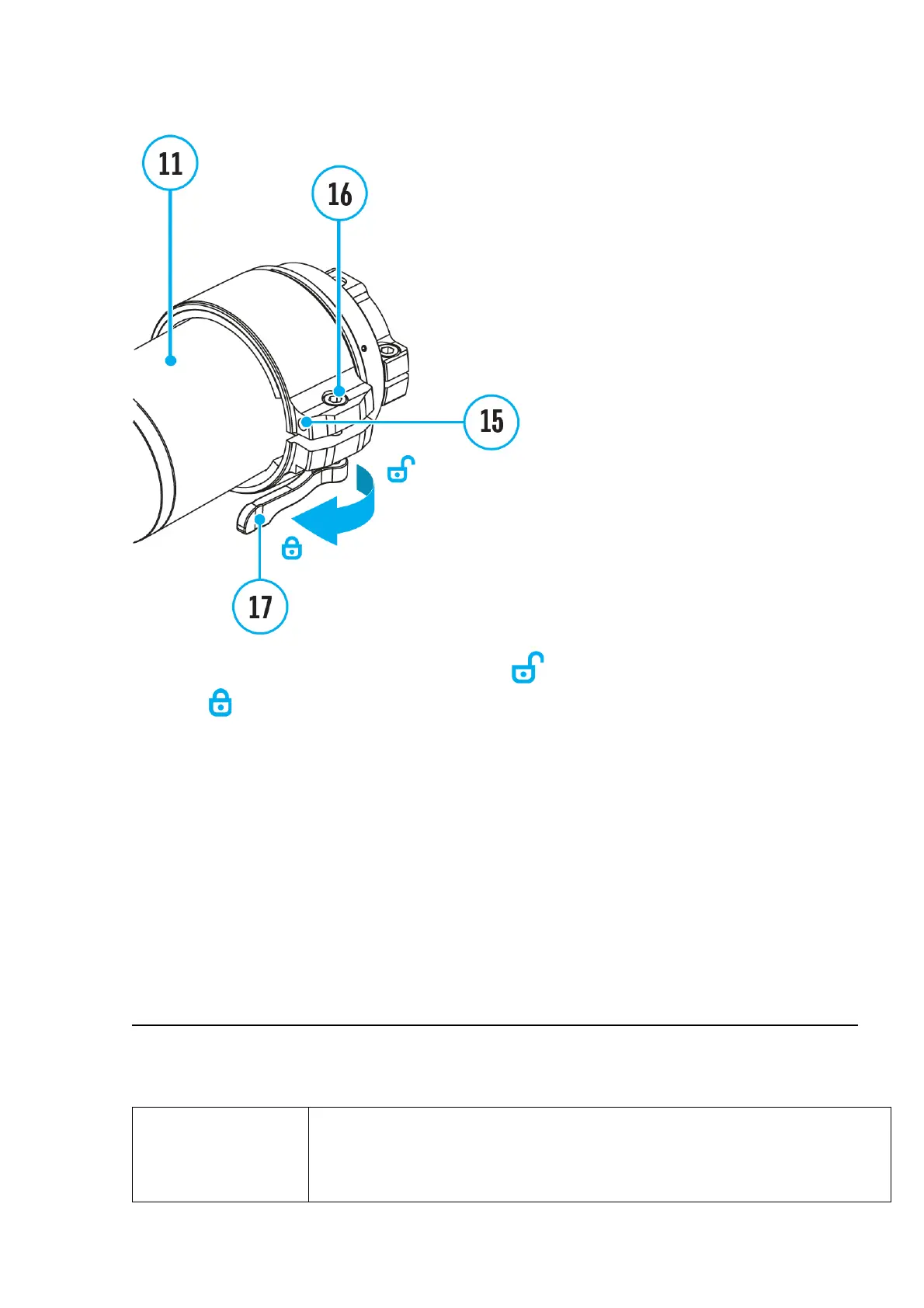Step 4. Adjust adapter lever
1. Move the lever (17) from its initial OPEN position to the
CLOSE position.
2. Loosen the locking screw (15) with a 2mm Allen key*.
3. Tighten the screw (16) with a 4mm Allen key*. The clamping force should be
1.5-2 Nm (13.3-17.7 in-lbs) (use a torque screwdriver) to ensure the
lever (17) is correctly tightened, while the Ring Adapter should not move
relative to the body of the optical device (11). If necessary, tighten or loosen
the screw (16) to operate the lever (17) in the best way possible.
4. Tighten the locking screw (15) as far as it will go.
*Items of PSP B Ring Adapter (available separately)
Selection table for optical device inserts
The internal diameter of the insert needs to match the
outer diameter of the objective lens housing of the
daylight optical device it is being installed on
