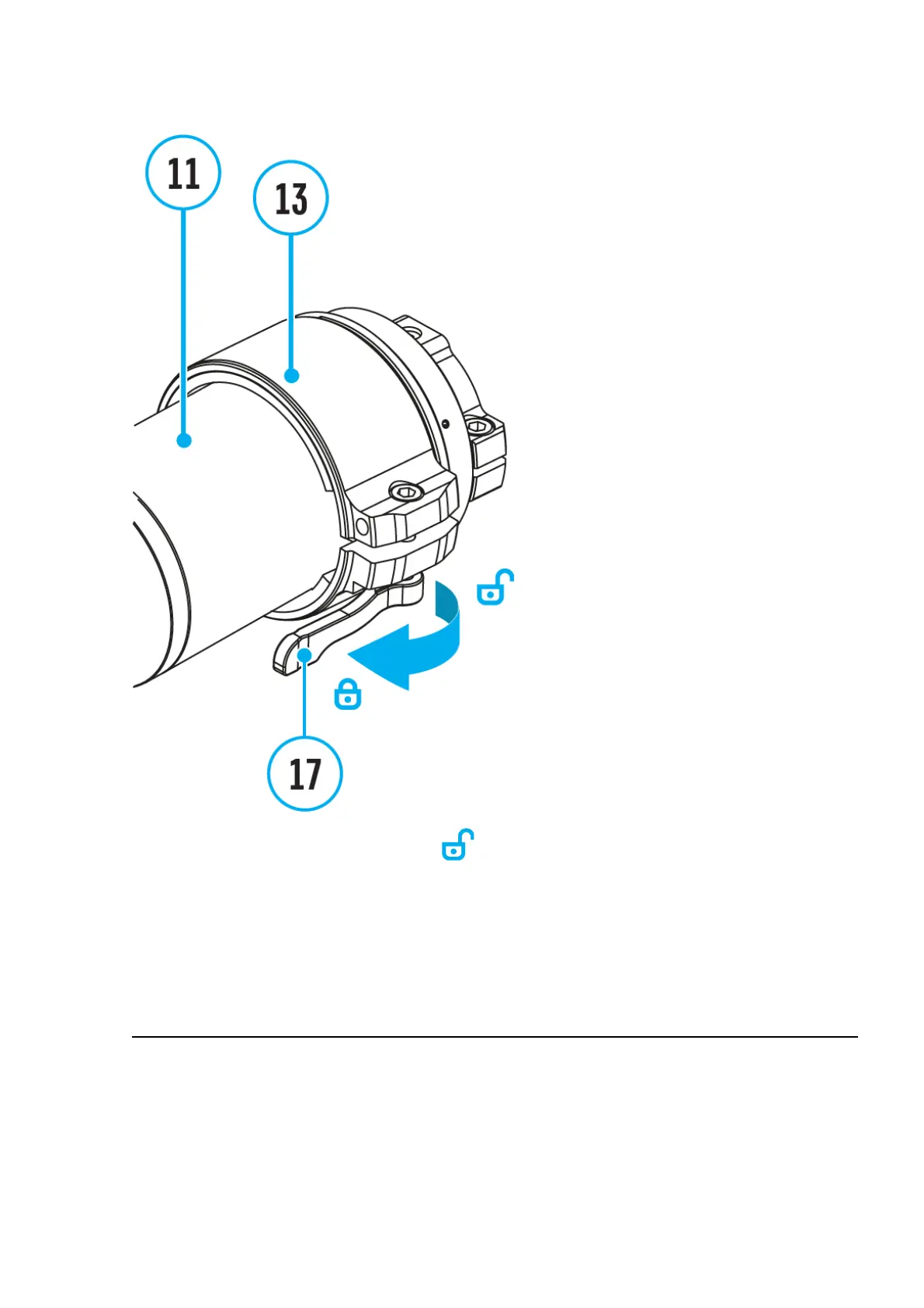Step 3. Mount the adapter on the optical device
1. Move the lever (17) to the OPEN position.
2. Before installing the Ring Adapter (13) onto the optical device, it is
recommended to degrease the lens body of the optical device (11).
3. Mount the Ring Adapter (13) with the insert (12) onto the lens of the daylight
optical device (11) as far as it will go.
