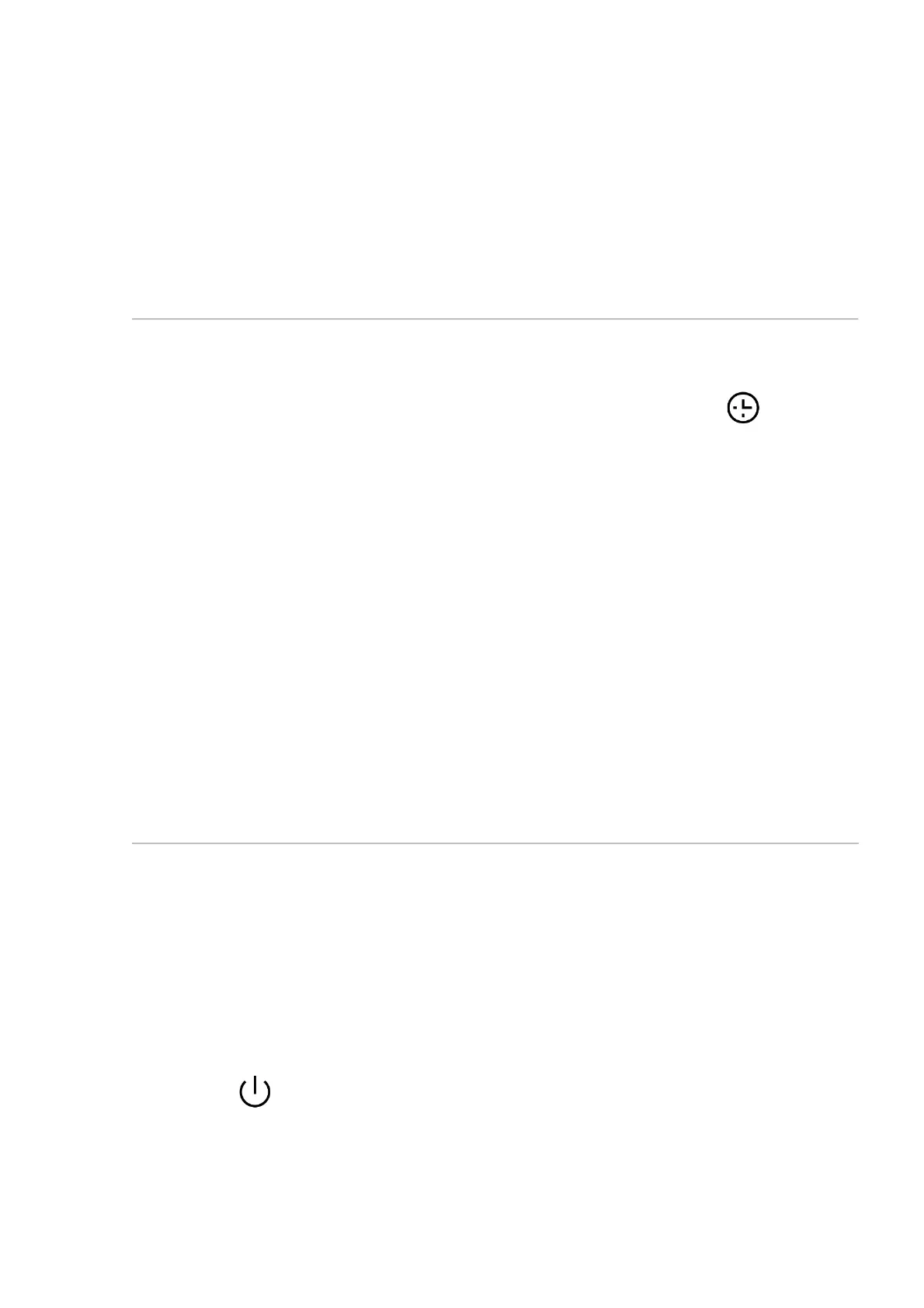3. Set the required year, month and day with the UP (5)/DOWN (7) buttons
(the UP (5) button increases the value and the DOWN (7) button reduces it).
Press the MENU (6) button to toggle the digits.
4. To save your chosen date and exit the submenu, press and hold the MENU
(6) button.
Time
1. A short press of the MENU (6) button opens the submenu Time .
2. Select the time format (24-hour clock or AM/PM) by pressing the UP
(5)/DOWN (7) buttons.
3. Press the MENU (6) button to move to the hour setting.
4. Set the hour with the UP (5)/DOWN (7) buttons. The UP (5) button increases
the value and the DOWN (7) button reduces it.
5. Press the MENU (6) button to move to the minute setting.
6. Set the minute by pressing the UP (5)/DOWN (7) buttons.
7. To save your chosen time and exit the submenu, press and hold the MENU
(6) button.
Auto Shutdown
This item allows you to activate the auto shutdown function for when the
device is in a non-operating position (tilted up or down at an angle of more
than 70°, right or left at an angle of more than 30°).
1. A short press of the MENU (6) button opens the Auto
Shutdown submenu.
2. Use the UP (5)/DOWN (7) buttons to select the time period (1 min, 3 min, 5
min) upon expiry of which the device will automatically shut down, or
select Off if you wish to deactivate Auto Shutdown.
