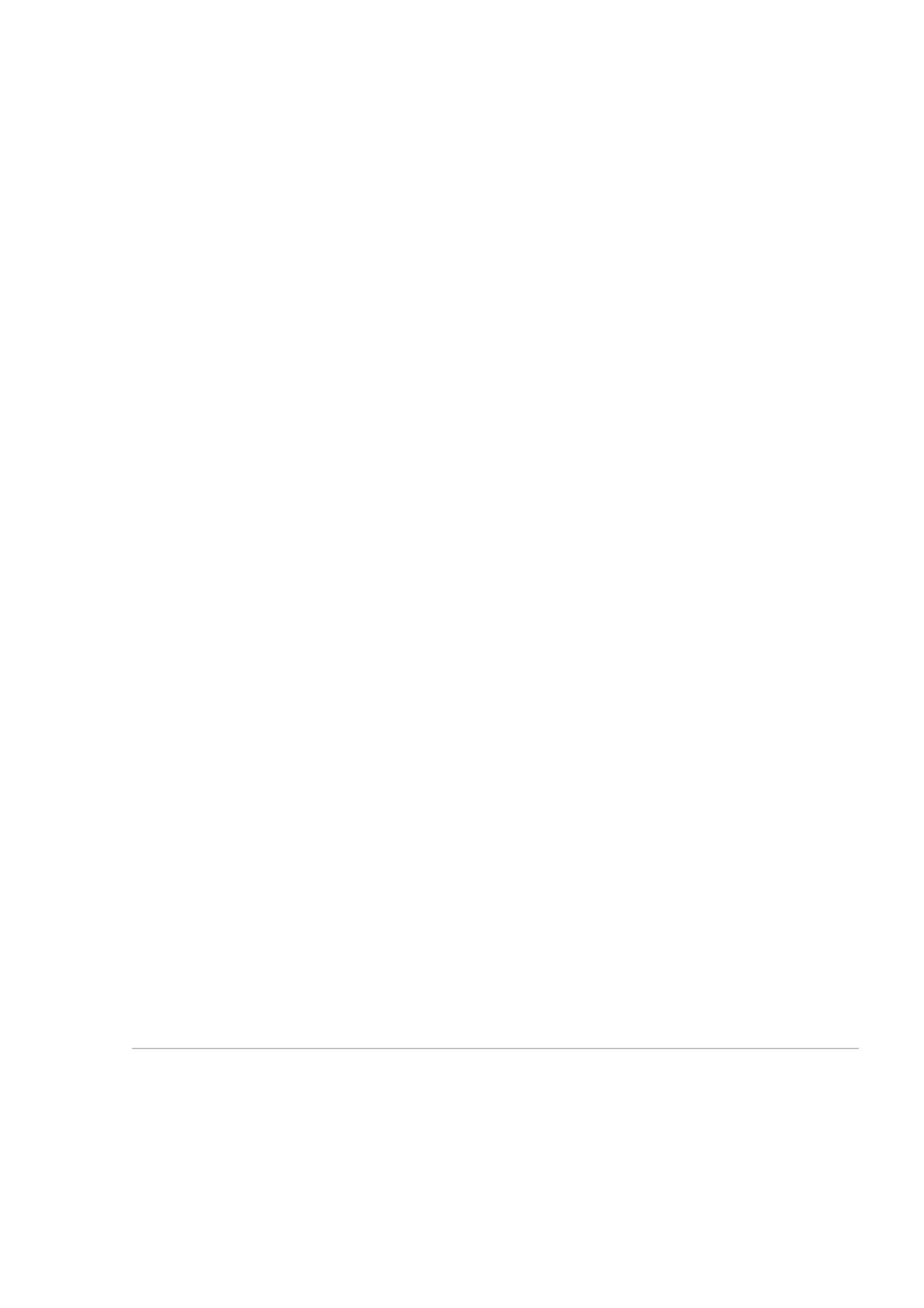• If Yes is selected, display will show "Do you want to restore default
settings?" and Yes and No options. Select Yes to restore the default
settings.
• Selecting the No option will cancel the reset and exit the submenu.
The following settings will be restored to their factory state before being set by
the user:
• Amplification Level – Normal
• Smoothing Filter – Off
• User Mode – Off
• Brightness level – 10
• Contrast level – 8
• Interface Size – maximum
• Video recorder mode – video
• Calibration mode – automatic
• Language – English
• Wi-Fi – off (default password)
• Auto shutdown – Off
• Color palette – White Hot
• Video Compression – On
• Wi-Fi Band – 5 GHz
Attention! After restoring default settings, the date, time and user pixel map
as well as the calibration profiles data entered by the user are saved.
Format
Formatting the built-in memory card permanently deletes all of the recorded
files.
