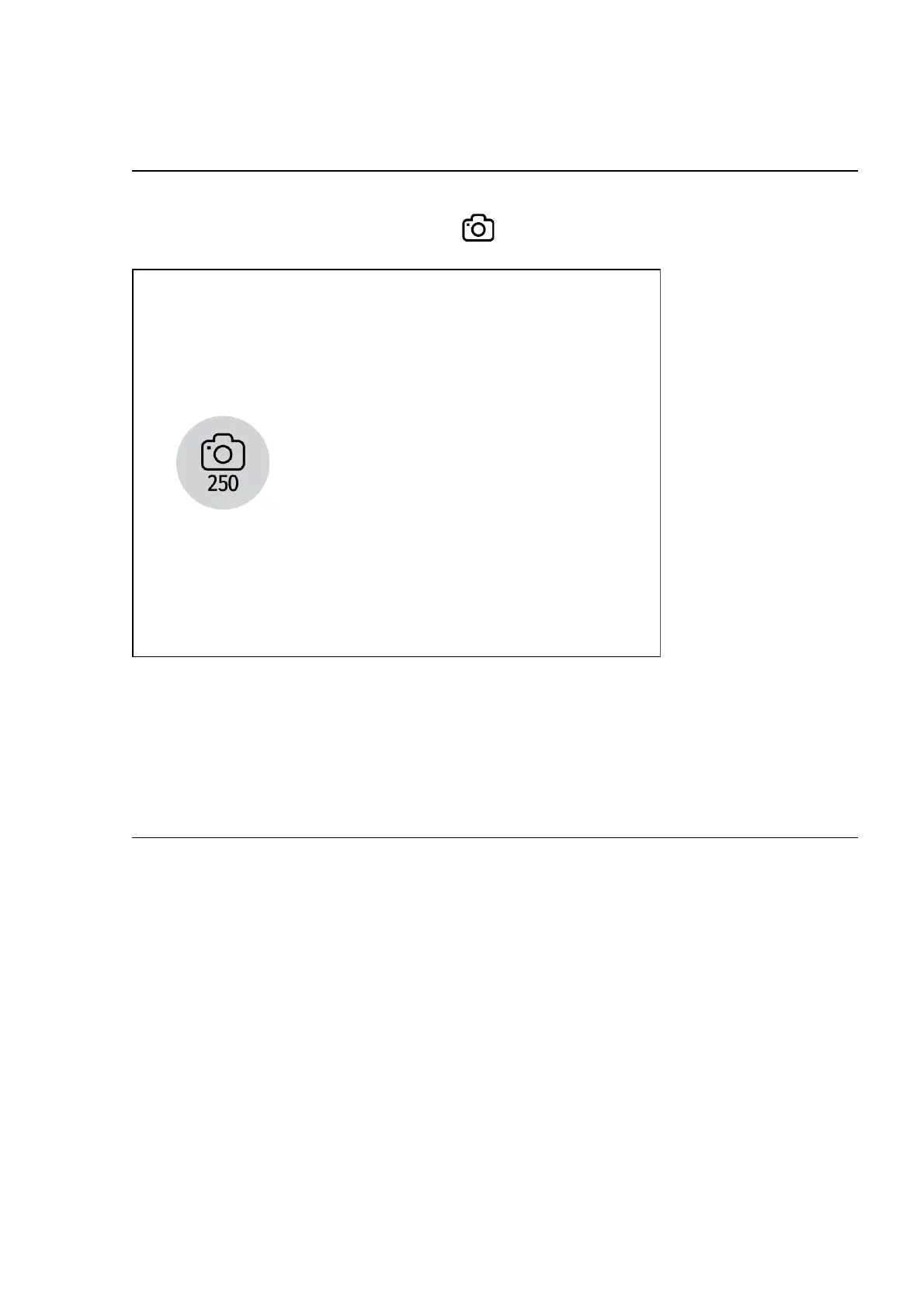8. Press and hold the UP/REC (5) button to switch between the video and photo modes.
Photo Mode. Capturing a photo
1. Switch to Photo mode by pressing and holding the UP/REC (5)
2. Press the UP/REC (5) button briefly to take a photo. The image freezes for 0.5 sec
while the photo is saved to the internal memory.
Notes:
• You can enter and navigate the menu during video recording.
• The recorded videos and photos are saved to the built-in memory card of the device in the
formats img_xxx.jpg (photos) and video_xxx. mp4 (video) where xxx is a 3 digit counter.
• The counter for multimedia files cannot be reset.
Attention!
• The maximum duration of a recorded video file is five minutes. After this time expires, the video
is recorded to a new file.
• The number of files is limited by the device's built-in memory and video compression ratio.
