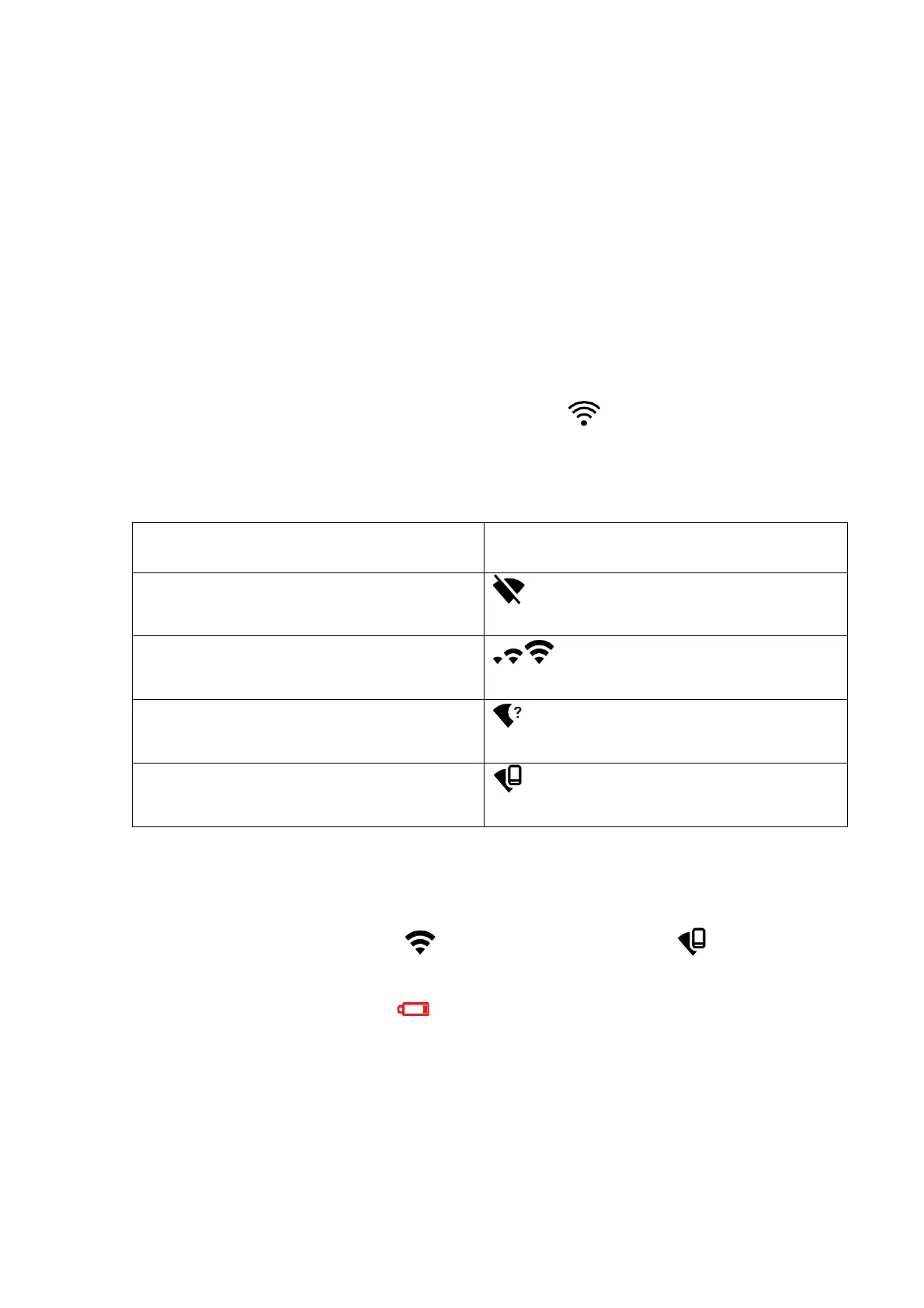• Regularly check the free capacity of the internal memory and move recorded footage to other
storage media to free up space on the internal memory card.
• In case of a memory card error, you can use the format function in the General
Settings section of the main menu.
• When the Display Off function is activated, video recording continues to run in the background.
Wi-Fi Function
The device has a function enabling wireless communication with external devices
(smartphone or tablet) via Wi-Fi.
• Turn on the wireless module in the WI-Fi Activation menu option (see the Wi-
Fi section).
Wi-Fi is displayed in the status bar as follows:
Indication on the status bar
Wi-Fi connection is in progress
Wi-Fi is switched on, no connection with
device
Wi-Fi is switched on, device connected
• The device is recognized by an external device as KRYPTON2_XXXX where XXXX are
the four last digits of the serial number.
• After entering the password on the external device (see the Password
Setup subsection of the Wi-Fi section for more information on setting a password) and
setting up a connection, the icon in the status bar changes to .
• The Wi-Fi function will turn off automatically if there is not enough battery power for Wi-
Fi. The battery icon will turn red and flash. To use the Wi-Fi function again, you
need to charge the battery.
Display-Off Function
This function darkens the screen, which aids the user’s concealment. However, the
device stays on.
