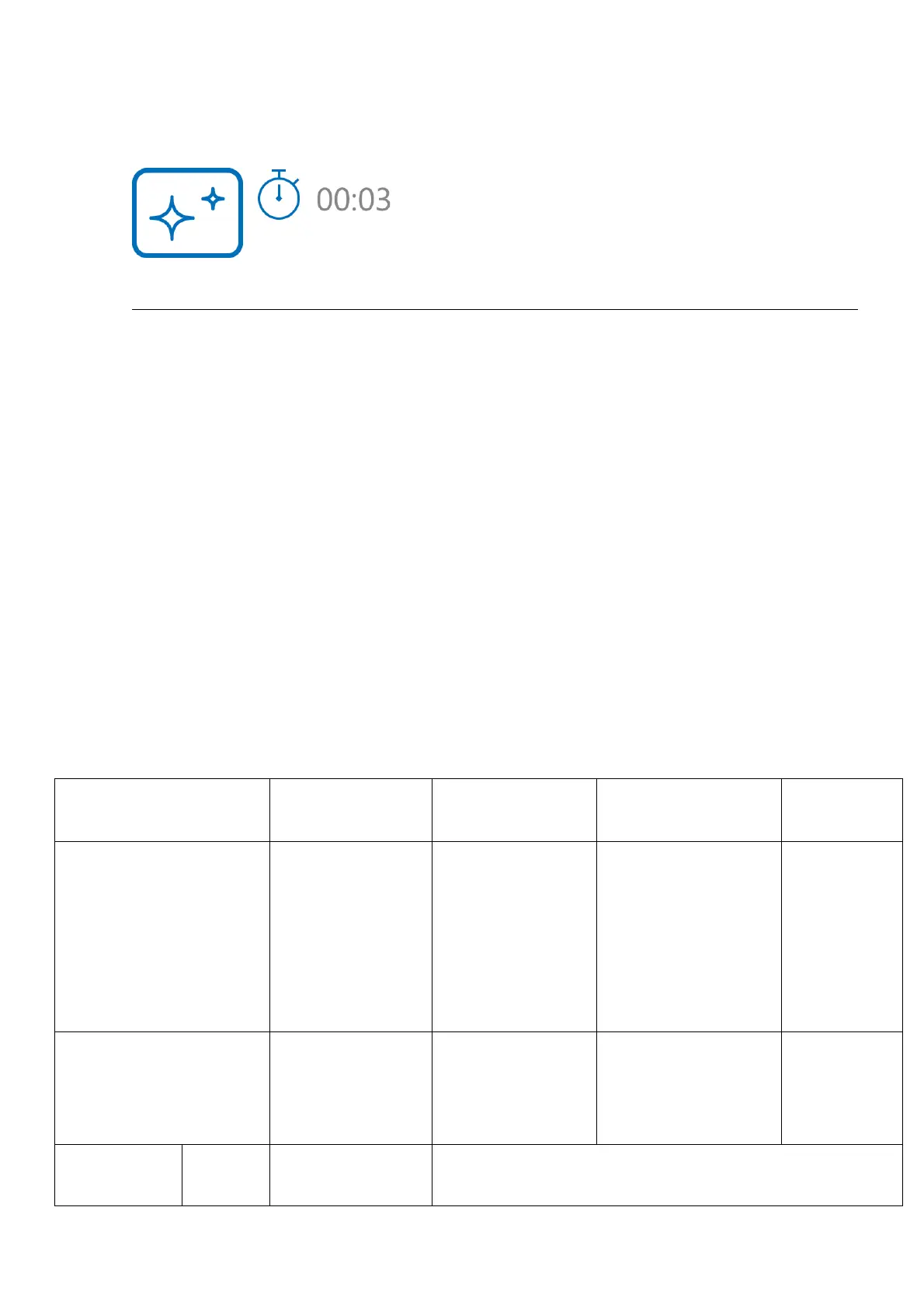When this function is in use, the device switches to the standby mode, which allows it to
be switched on instantly.
1. When the device is on, press and hold the ON/OFF (8) button. The display will turn off,
the current time and the "Display off" icon will appear.
2. Turn the display back on with a short press of the ON/OFF (8) button.
3. When you press and hold the ON/OFF (8) button, the display shows the "Display
off" icon with a countdown. Pressing & holding the button down for the duration of the
countdown will power the device off completely.
Wireless Remote Control
Descriptions of Controls
The wireless remote control duplicates the functions of turning off the device,
turning off the display, calibration, switching amplification levels and palettes,
video recording and photographing, and it allows navigation through the
menu.
