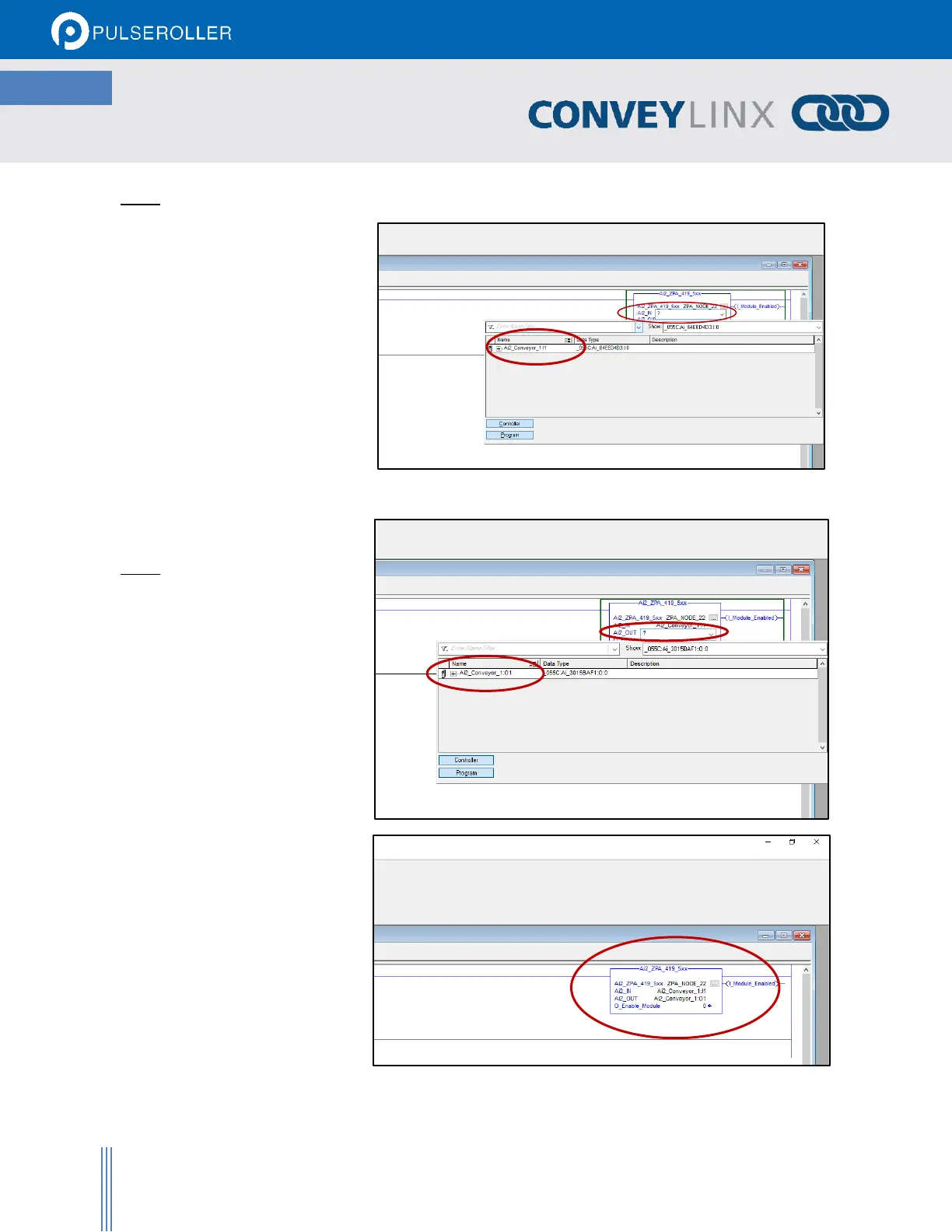Publication ERSC-1521 Rev 1.0 – February 2019
Connecting to Rockwell PLCs
Step 4
The AOI requires two other parameters;
Ai2_IN for the data coming from the
module and Ai2_OUT for data from the
PLC to the module. These will be
assigned to the I/O arrays created by the
EDS file when we previously added the
module. Here we will assign the Ai2_IN
parameter by clicking the drop-down
box arrow to automatically show all tags
that match the data type for the Ai2_IN
parameter. In this case, Ai2_Conveyor_1
is the only ZPA module we created, so it
is the only selection. Double click this
and it will be assigned to the Ai2_IN
parameter of our ZPA AOI.
Step 5
Similar to Step 4, we need to assign
the Ai2_OUT parameter by clicking
the drop-down box arrow to show
all physical modules that have the
matching data type for the Ai2_OUT
parameter.
Double click this and it will be
assigned to our ZPA AOI’s Ai2_OUT
parameter.
Now the ZPA AOI has been set up to
use in your logic program. All of the
tags associated with using the
module Ai2_Conveyor_1 that we
added using the EDS file are mapped
to the structured tag ZPA_Node_22.
