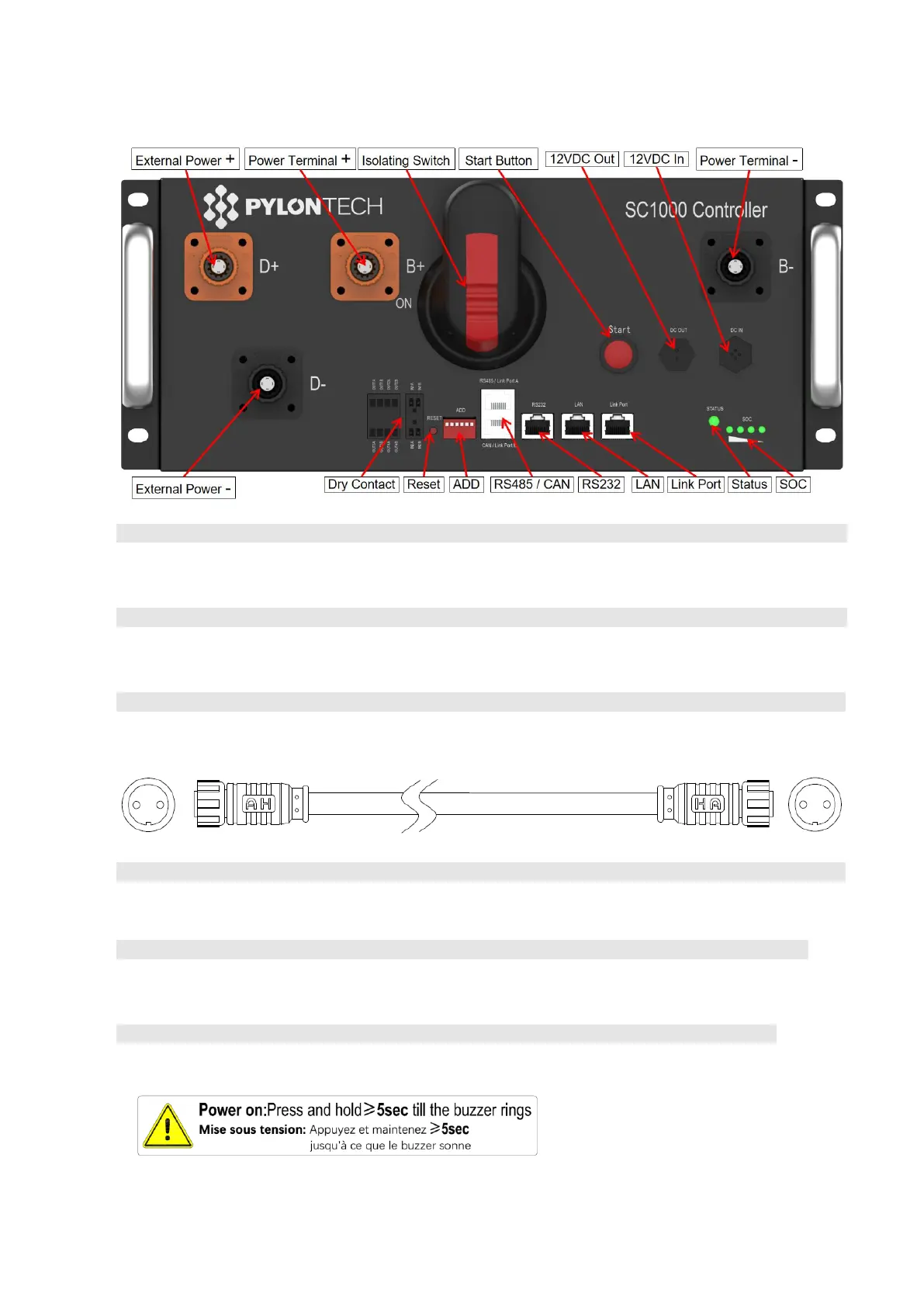2.2.3.2Control Module (SC1000-200J-C Internal power supply) Front Interface
External Power Terminal D+/D-
Connect battery system with Inverter.
Power Terminal B+/B-
To connect battery power cables in series.
12VDC Out
OUT: Power supply for MBMS, to connect with MBMS’ 12VDC IN.
12VDC In
In: Back-up 12VDC power supply port.
Isolating Switch
To control the BMS power supply and high voltage DC power output
Start Button
Start function: press more than 5sec until the buzzer rings, to turn on controller.