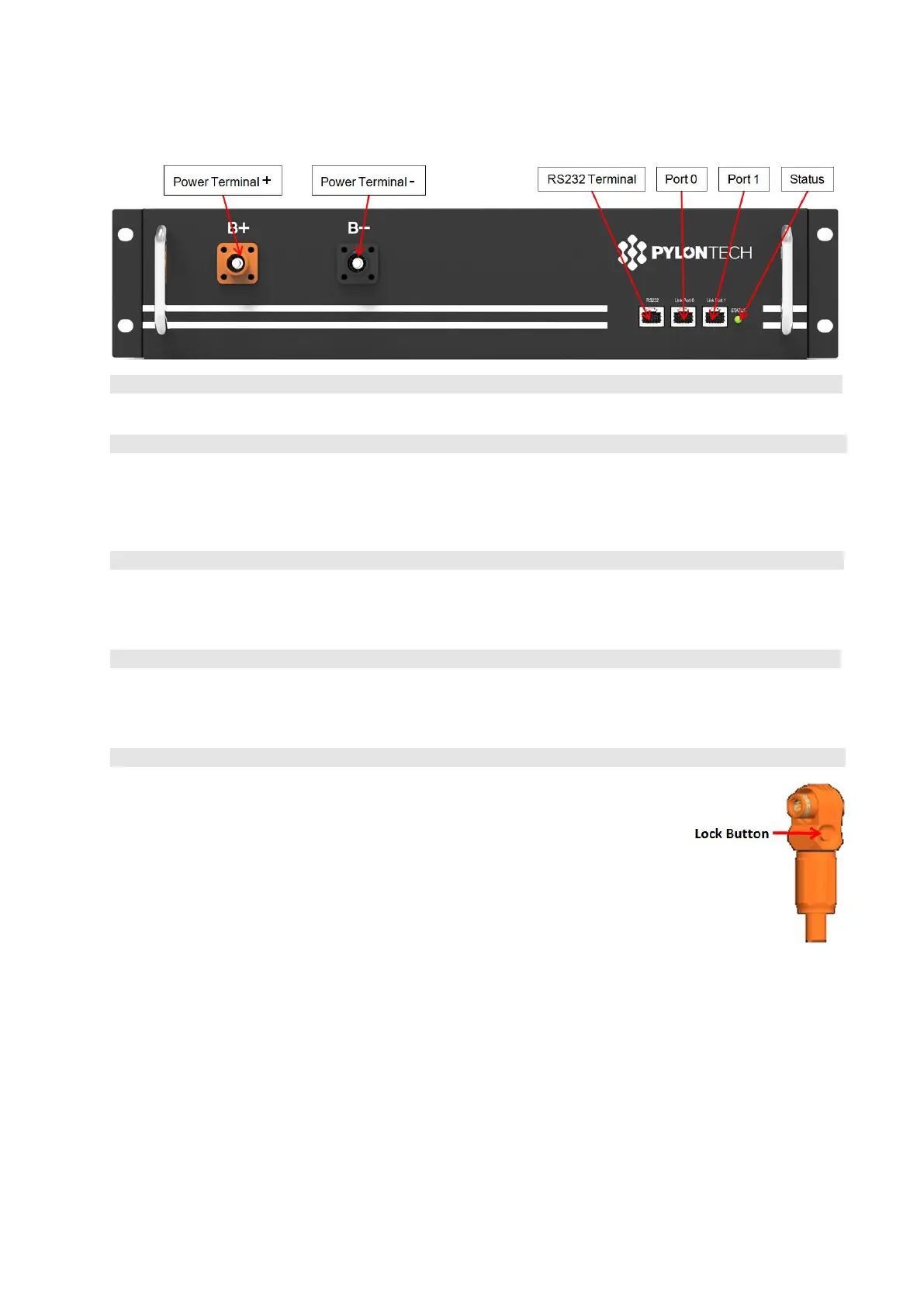10
Battery Module Front Interface
Power Terminal +/-
To connect battery series power cables.
Status
Status light: to show the battery module’s status (RUN●, Alarm● and Protection●).
RS232 Terminal
Console Communication Terminal: (RJ45 port) follow RS232 protocol, for manufacturer or
professional engineer to debug or service.
Link Port 0, 1
Link Port 0, 1 Communication Terminal: for communication between multiple serial battery
modules and control module.
Power Terminals
Power cable terminals: there are two pair of terminals with same function,
one connects to equipment, the other one paralleling to other battery
module for capacity expanding. For each single module, each terminal
can achieve charging and discharging function.
For power cables uses AMPHENOL connectors. Must keep pressing the
Lock Button during pulling out the power plug.