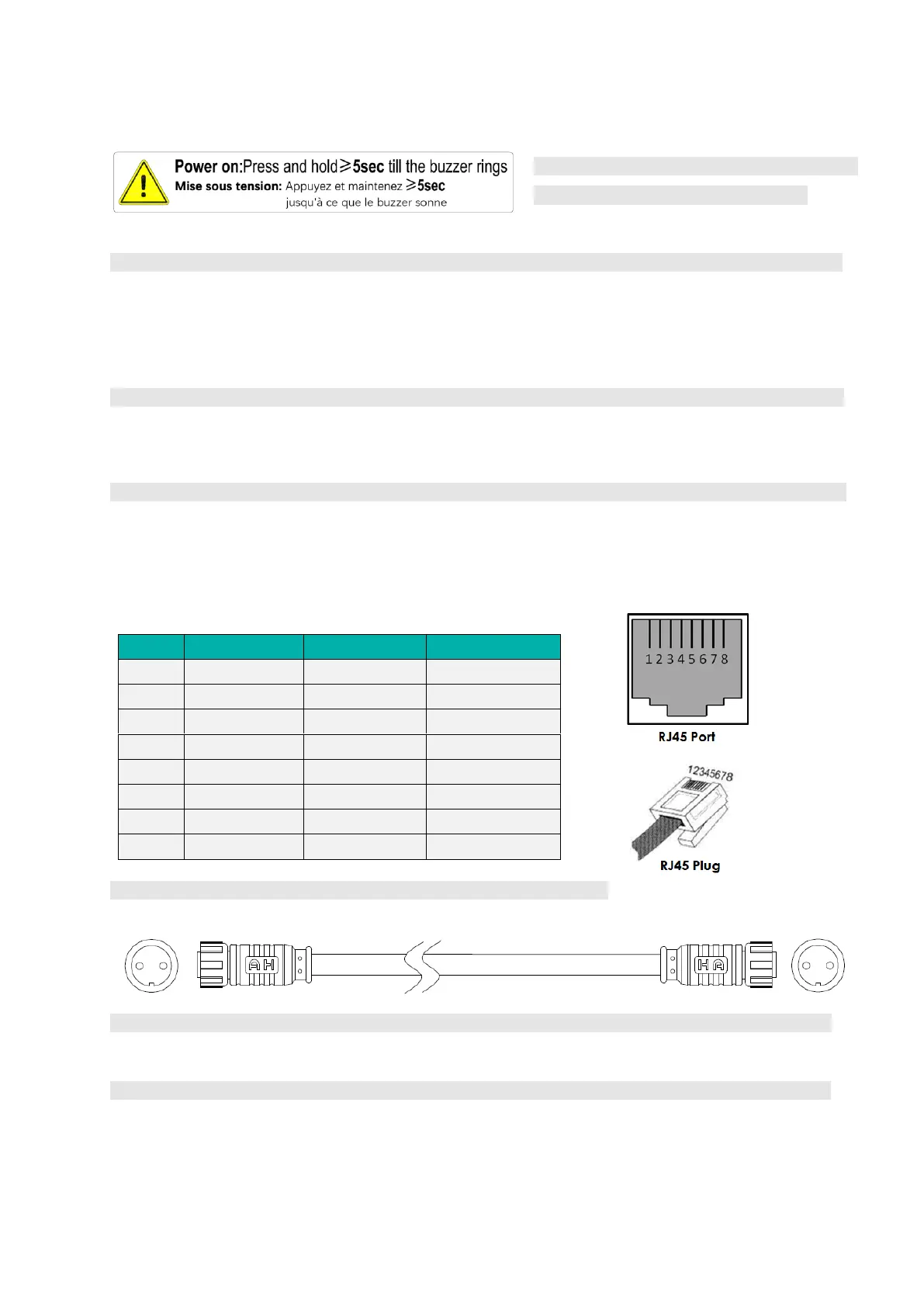13
Mise sous tension: appuyez et maintenez >=
5 sec jusqu'à ce que le buzzer sonne
CAN / RS485
CAN Communication Terminal: (RJ45 port) follow CAN protocol, for communication between
battery system and Inverter.
RS485 Communication Terminal: (RJ45 port) follow Modbus RTU protocol, for communication
between battery system and Inverter.
RS232 Terminal
Console Communication Terminal: (RJ45 port) follow RS232 protocol, for manufacturer or
professional engineer to debug or service.
Link Port 1
Link Port 1 Communication Terminal: (RJ45 port) for communication between multiple serial
battery modules and control module.
Definition of RJ45 Port Pin
12VDC Output Terminal
Power supply for 3
rd
level control module, with 12VDC cable:
Status
Status light: to show the battery module’s status (RUN●, Alarm● and Protection●).
LED Status Indicators
Battery capacity indicator: 4 green lamps, each light represents 25% capacity.