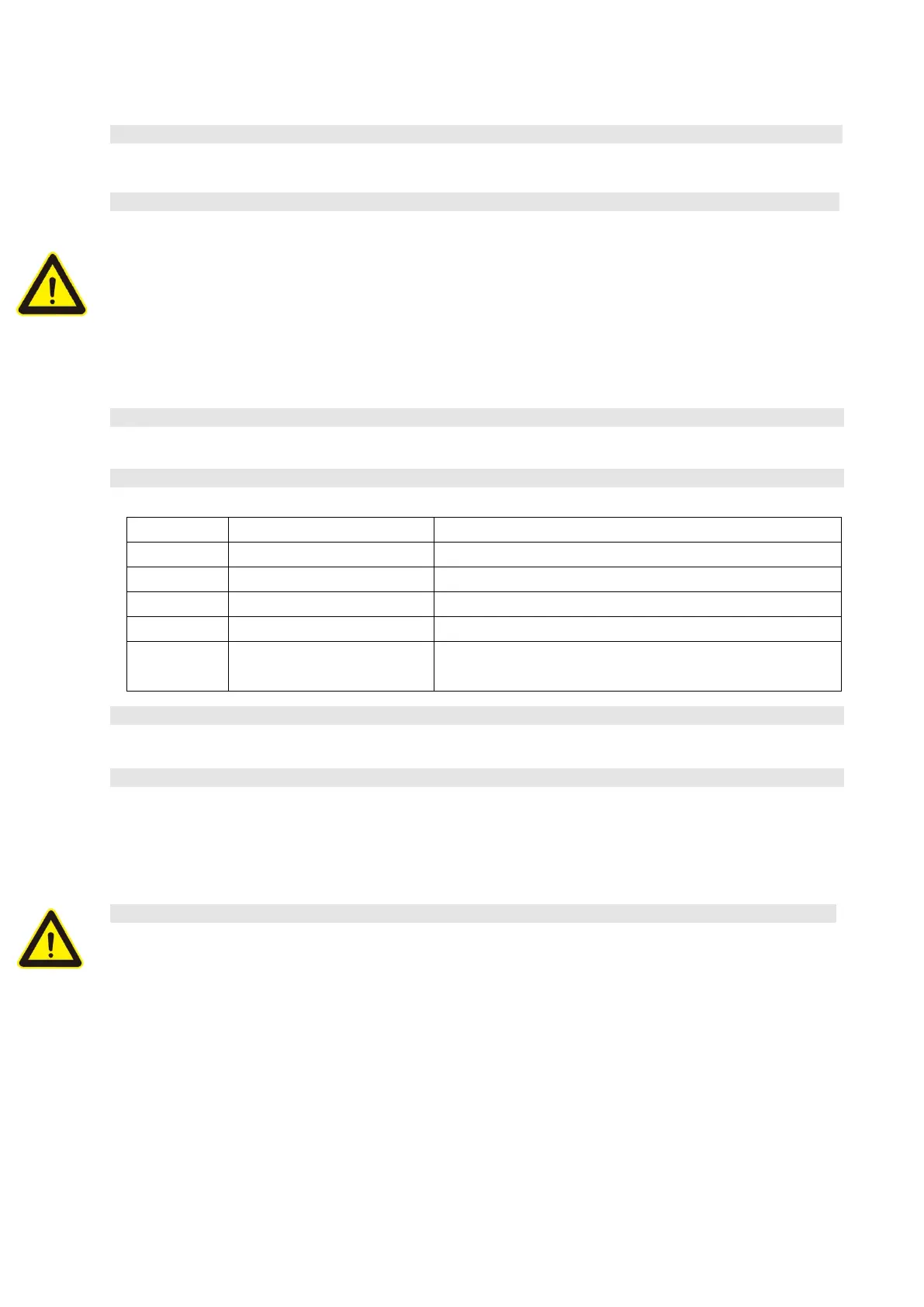12
Power Terminal +/-
To connect battery power cables in series.
Power Switch
Switch the battery system’s (control module and high voltage DC power) ON/OFF.
Caution: When the breaker is tripped off because of over current or short circuit, must wait after
30min to turn on it again, otherwise may cause the breaker damage.
Attention : Lorsque le disjoncteur est déclenché en raison d'une surintensité ou d'un court-circuit,
il ne peut être rallumé qu’après avoir attendu plus de 30 minutes, sinon cela pourrait
endommager le disjoncteur.
External Power Terminal +/-
Connect battery system with Inverter.
Dry Contact Terminal
Dry Contact Terminal: provided 2 input and 4 output dry contact signal.
Always close, when open shall stop charge.
Always close, when open shall stop discharge.
Always close, when open shall stop operation
Always close, when open shall limit current to ≤0.2C-rate
For wake up signal serial connection using ONLY.
For wake up or
For Emergency Stop signal**
Always close, when open will switch off the system.
Reset
Reset Button: Long press this button to restart the battery system.
ADD
ADD Switch is a 6 bit dial switches to manually distribute the communication address of the battery
system. Nether position is OFF, means “0”. Upper position is ON, means “1”. For BMS, 1st bit to 5th
bit is for address allocation, and the 6th bit dial switch support a 120Ω resistance (Terminal
Resistance).
Start
Start function: press more than 5sec until the buzzer rings, to turn on controller.
Black start function: 30 sec after system turned on and finished self-check process, press and hold
the start button again for more than 5sec, after ‘STATUS’ lamp becomes green, the relay will close
and output for 10 min.
Fonction de démarrage : appuyez plus de 5 secondes jusqu'à ce que le buzzer sonne, pour allumer
le contrôleur.
Fonction Black start : 30 secondes après la mise sous tension du système et la fin du processus
d'auto-vérification, appuyez à nouveau sur le bouton de démarrage et maintenez-le enfoncé
pendant plus de 5 secondes, après que le voyant «STATUS» devienne vert, le relais se fermera et
sortira pendant 10 minutes.