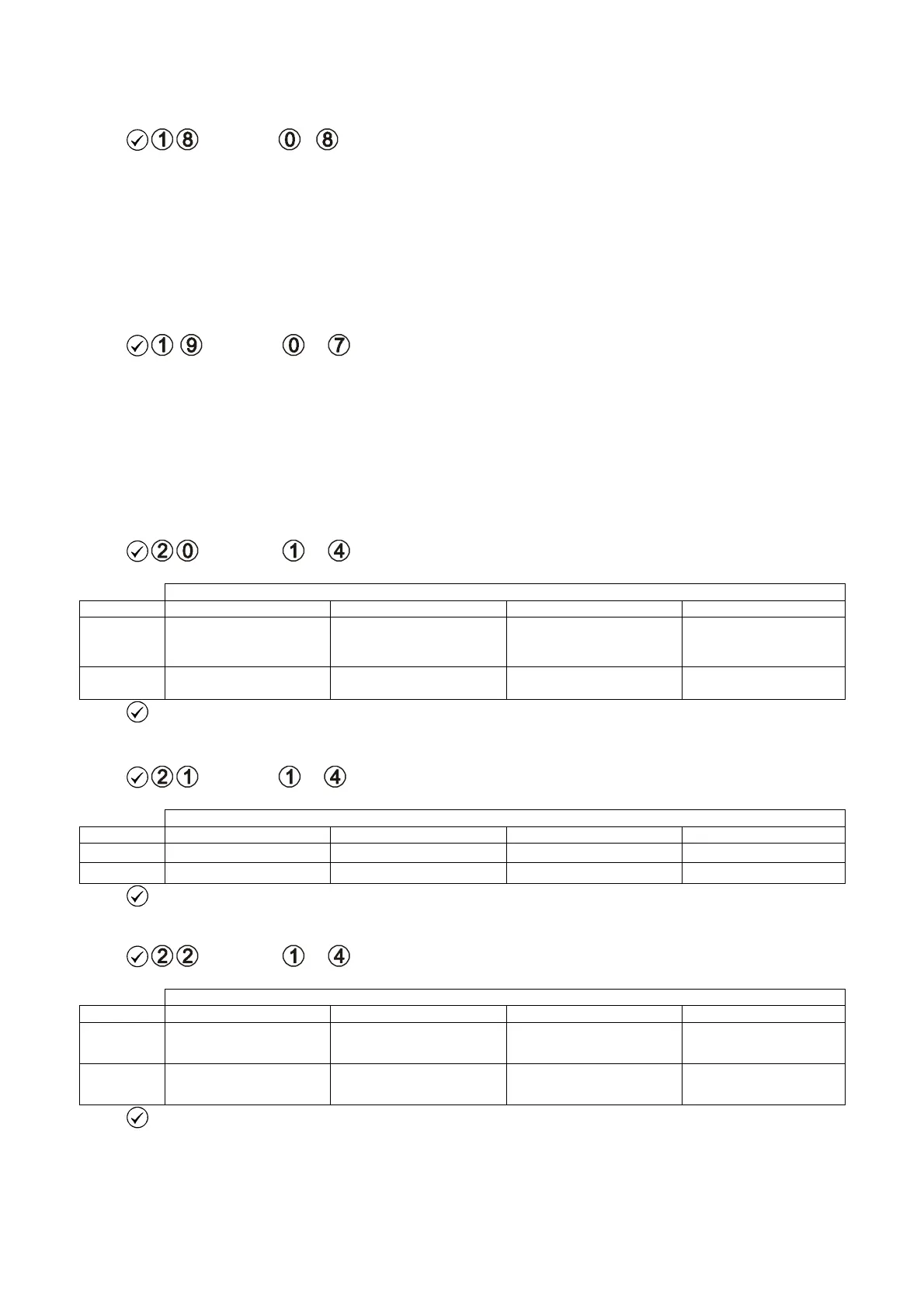12.11 Programming Options
12.11.1 Programmable Output 1
Enter
followed by - for following options:
0 OFF (programmable output 1 not used).
1 PIR remote LED enable.
2 PIR latch memory.
3 Limited User Code 7 Switches Output for 5 secs.
4 Output switch reflecting setting and unsetting of panel.
5 Follow zone. Refer to 11.11.23 for zone allocation.
6 Follow line fail.
7 Follow kiss off.
8 Shock Sensor Reset.
12.11.2 Programmable Output 2
Enter
followed by - for following options:
0 OFF (programmable output 2 not used).
1 PIR remote LED enabled.
2 PIR latch memory.
3 Limited User Code 7 Switches Output for 5 secs.
4 Output switch reflecting setting and unsetting of panel.
5 Follow zone. Refer to 11.11.23 for zone allocation.
6 Follow line fail.
7 Follow kiss off.
12.11.3 System Option 1
Enter
followed by - . The RKP will toggle and X as the numbered keys are pressed.
Key Press
Display 1 2 3 4
Double pole zone User log reset enabled External and extension
speaker on tamper
activation
X
End of line zone User log reset disabled Tone dial Extension speaker only
on tamper activation
Enter to confirm programming.
12.11.4 System Option 2
Enter
followed by - . The RKP will toggle and X as the numbered keys are pressed.
Key Press
Display 1 2 3 4
7 Day test dial Dial in BSIA test dial Silent P.A zones
X
24 Hour test dial No dial in No BSIA test dial Audible P.A. zone
Enter to confirm programming.
12.11.5 System Option 3
Enter
followed by - . The RKP will toggle and X as the numbered keys are pressed.
Key Press
Display 1 2 3 4
Engineer code NVM
reset
Engineer system reset
enabled
User omit disabled Door chime on push to
set disabled
X
Power Up NVM reset Engineer system reset
disabled
User omit enabled Door chime on push to
set enabled
Enter to confirm programming.
Page 50
